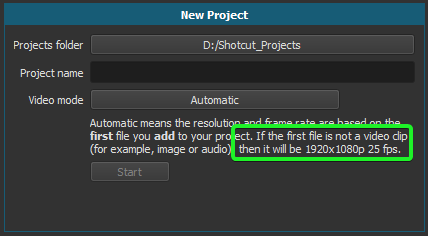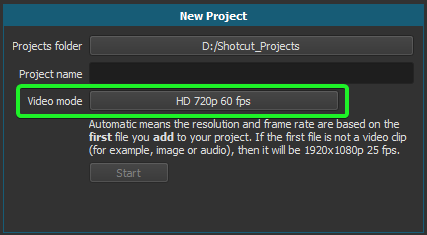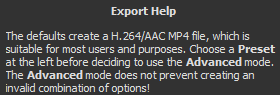I tried to summarize my FPS and compability problem to spare you time:
My source files: All 1280x720 (some 1920x1080) 60fps with very good bitrate.
My desired outcome: YouTube-(bitrate-adapted to spare file size) “.mp4” 720p60fps video.
Attempt 1:My manual export settings: (Youtube-Preset) + 1280x720, 25 FPS changed to 60 FPS.
My outcome: Everything perfect except for the Framerate, it still looks like 20-30 FPS instead of my entered “60,0000000” and in the file details of the exported file it says like “343 Frames per second”.
Attempt 2: I go to Settings->Project Video Mode-> and change it to “HD 720p 60 fps”
My outcome: My whole Project files get rearranged (The cut clips take the wrong interval of the source clips) but the video is finally 60 Fps.
My Shotcut problems: -Manual FPS change does nothing
-Choosing the right Video Mode (in Settings->Project Video Mode->“HD 720p 60fps”) does change my FPS but completely changes my project clips (taking the wrong intervall from the cut clips)
Why is my Shotcut so bugged? And yes, I reinstalled Shotcut and tried 3 different/older versions.
Thanks in advance.