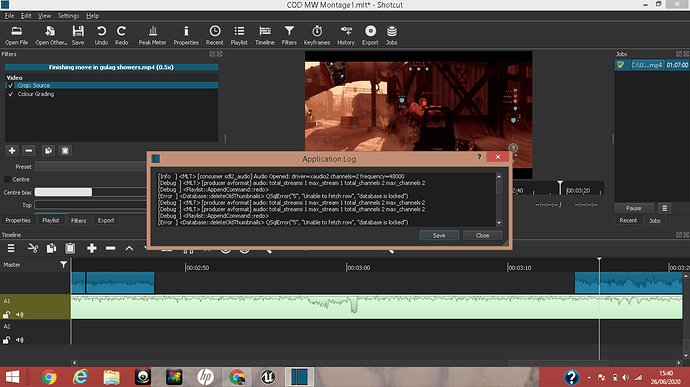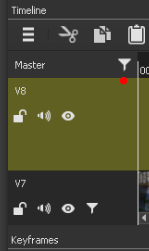I have been working on a video for almost a week now finishing it today and suddenly the audio completely vanished when i was editing. I made sure all my tracks are not muted, the audio slider is above 0 gain/ volume is also above 0 for the filter and on the left hand side of the the timeline, the audio isnt muted. I tried exporting it, but it didnt work and in the audio meter, it doesnt pick up any audio at all. I checked the my audio setting on my windows 8 laptop and everything seems fine. It wuld be much appreciated if someone can help me out as ive been working on it for about a week now. Dont want to lose it at all. Also when i try adding a new audio track it still doesnt work. When i go to source the audio works there but not in project. I also tried exporting it, but still no audio
Heres a portion of the application log. I can upload the whole thing if its not enough