Is there a way after combining multiple clips together in a combined clip to make a standard transition between all of the shorter clips? I only can do it one by one right now that I am aware of; drag the clip to overlap the prior, eliminate the space, edit the transition, and repeat.
That’s the only way to do it. Shotcut doesn’t have a multiple transition generator yet. Enable ripple trim and drop CTRL+R to eliminate the spaces as you overlap.
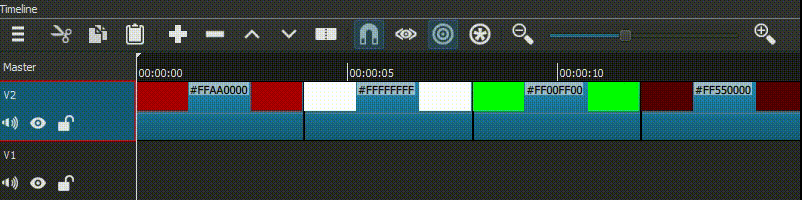
Nice explanation and demo, @sauron. Hope you don’t mind adding to this - for extra advice for @Jason_Braun:
Hope you don’t mind adding to this - for extra advice for @Jason_Braun:
@sauron is (probably) using shortcut ALT+right arrow to move to the end of the clip, and PAGE UP to move the cursor backwards by one second.
So, the process is speeded up greatly by the following sequence:
- Place cursor over 1st clip,
- ALT+right arrow, PAGE UP, drag 2nd clip back over 1st, ALT+right arrow…
… then repeat step 2 ad nausiem. This gives a 1-second transition between each clip
This process could be automated even further with the use of a keyboard macro program like auto hotkeys maybe?
(I wonder if anyone has experience of using keyboard macros and if there any recommended alternative programs available?)…
This topic was automatically closed after 90 days. New replies are no longer allowed.