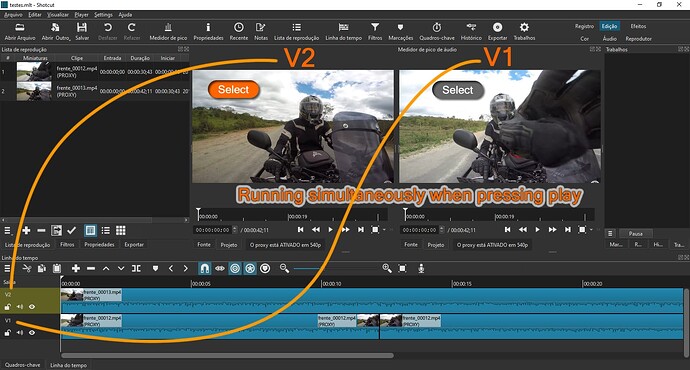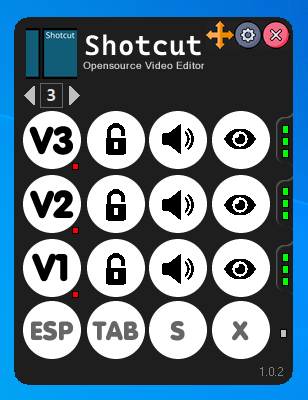Initially, I would like to congratulate you for the initiative and for the new resources implemented in the Shotcut application and I would like to know if Shotcut would have some kind of resource, like EDIT IN MULTICAMERA or some other way that allows me to see the videos in different timelines, such as example V1 and V2 simultaneously, so that you can check here the possibility of creating some mechanisms that enable and/or facilitate editing in the MULTICCAMERA format, based on what I researched, I could not find the resource in Shotcut (desktop version)
The idea would be to create something that adds two buttons, one above each image and this way, when the button is clicked, the function will add a cut at that point and if the selected video was on the line below, a cut would then be added to the video above and then from that point on, until the other button was clicked, the video above would have opacity 0, so the video below would be displayed and if it was the video above, then the cut would be added and then the video above would have opacity 100.
Let’s imagine that we want to create a simple way to edit videos, even if this functionality doesn’t exist yet. Here’s the idea I’d like to share to make this edit easier:
Imagine that we create a special application. This application uses mouse movement and key combinations to perform the editing. In it, we can specify points in the videos where we want to click, as well as the keys we want to press.
Here’s the trick: imagine we have several videos superimposed, one on top of the other. When we press “play”, we can click on the V3, V2 or V1 buttons according to the line of video we want to see. The app automatically crops videos and adjusts their opacity. This is like making a video collage.
For example, if we have lines V3, V2 and V1, where V2 is below V3 and V1 is below V2, we can do the following:
If we choose V1, the application cuts V3 and V2, and decreases the opacity of the next video to 0%. Then it crops V1 and increases the opacity to 100%, leaving only the V1 video visible.
If we choose V2, the application cuts V3, and decreases the opacity of the next video to 0%. Then it cuts V2 and increases the opacity to 100%, showing only the V2 video.
If we choose V3, the application only cuts V3 and increases the opacity to 100%, showing only V3.
This is the idea that works for me. However, to make this easier to use, I would suggest some improvements to the app:
Instead of using the mouse and keyboard, editing could be done directly on the video project file (.mlt). It would make things more efficient.
We could also add an option to show all videos related to the timeline we are editing. So, instead of clicking buttons (V3, V2, V1), we could click directly on the videos we want to keep. This would make the cropping and opacity adjustment process easier.