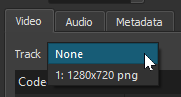What is your operating system?
Win10
What is your Shotcut version (see Help > About Shotcut)? Is it 32-bit?
22.04.25 64bit
Can you repeat the problem? If so, what are the steps?
(Please be specific and use the names as seen in Shotcut, preferably English. Include a screenshot or screen recording if you can. Also, you can attach logs from either View > Application Log or right-click a job and choose View Log.)
The mp3 generated by https://loader.to/en115/ (convert youtube clip to mp3) can’t be controlled by timeline.
The mp3 from that site is imported. Move focus to different time and play, you can hear the music played but not at the time you specified. Seems like stop and continue, can’t be forward or backward.