Hello,
I have to ask for help after several times of trying without any success.
Here is the ‘scenario’:
On top of a video clip, after 10 seconds a text line from beneath the player climbs upward and stops a little before the top of the picture. Then a second text line does the same, stops just lower then the first one. When it stops, a third text line does the same and stops just bellow the second line.
When all three lines are on the picture, after about a minute they start to disappear in the same order.
I spent two evenings to try and ended with nothing.
Can it be done with Shotcut ?
Is there some similar tutorial ? (even for one line ?)
Too complicated ?
Answers will be appreciated.
Thanks
Motim
Hi @motim, did you mean something like this?
Took me exactly five minutes 
Moving text demo.mlt (19.2 KB)
Hello,
First, Thanks for the answer.
Second, Yes, this exactly what I was trying, but no success.
Third, Downloaded the .mlt file and will start learning it.
Thanks again.
Motim
Hello,
Sorry to bother you, but I need some explanation(s).
After loading your .mlt file and examining it, tried to follow it, and could not go further.
Here is what I did (so far): Opened my video clip on video track 1. Then added video track 2, clicked on its heading to select it. On “open other” selected ‘color transparent’, but nothing happened on track 2.
So my question is (refering your sample): How do I get the 5 seconds transparent section (for the first text line) on video track 2 ?
Answers will be appreciated.
Thanks
Motim
After you create it, the transparent clip is displayed in the preview area. Maybe you notice that it turned to black (or to any other color you would choose in Open: other) . Position your mouse cursor on the black area clic-hold and drag it to the Playlist or directly to track 2
Hi @Motim, I just made this quick demo to help. Just an unedited screen capture from start to finish, no audio. Hope it helps!
Hi @Motim, Update - I just viewed my demo screen capture (in my post above - done with ShareX) and noticed it was very jumpy and stuttery. So I just repeated the screen capture with OBS. Much clearer! This is the process “as is” - unedited, with my hesitations and mistakes left in!!  Start to finish.I did it on my laptop. No audio. Hope it helps!
Start to finish.I did it on my laptop. No audio. Hope it helps!
Hello,
Still practicing those “Lines going up”. Thanks again for the demos, it helps.
But still have some questions:
- In a text filter I clicked on the “Background color button”, selected a color but it did not suit me. Could not remove that background color, only to delete this filter and rebuild it again. Some other way to remove that background color ?
- Is there a limit of video tracks in a project, not too many, I am thinking up to 10 video tracks.
Answers will be appreciated.
Thanks
Motim
Click the background color button again, then set the Alpha channel to 0.
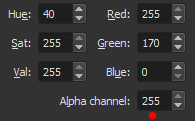
Hello,
Thanks for the answer.
Sorry to bother you again.
Almost finished some project. While watching the video, something was missing. To repair it, I guess I have to add some video tracks between the existing (5 video tracks).
Is it possible ? if yes then how.
Otherwise have to start the project from the beginning.
Answers will be appreciated.
Thanks
Motim
Shotcut version 20.07.11 on win 10 1903 x64
This topic was automatically closed after 90 days. New replies are no longer allowed.