I have been using Shotcut for some time on my PC, I purchased a new gaming laptop thinking it would help me edit my videos because it is much faster than my desktop. Anyway, after downloading Shotcut to the laptop, I found I could not move the playhead on the timeline of the video I was trying to edit by clicking the mouse under the video timeline like I could on the desktop. When I click in the space below the video on the laptop nothing happens. I can click above the vdeo and move the playhead but that is a very small space and it is much harder to line up th playhead with the vocals on the track I am editing. Is there a setting I am missing? How can I get my laptop working the same as my desktop PC?
Can we get a screenshot of what you’re experiencing?
If you’re describing the ‘time-line’ then it sounds about right to me.
You can also hold SHIFT and the playhead will follow the mouse-cursor.
There is nothing below the video on the TL where you can click, only on the time-bar above.
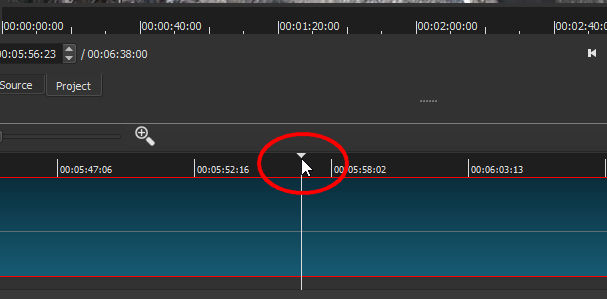
If this isn’t describing your issue, then as suggested by Hudson555x, please attach a supporting screenshot to help us understand you better .