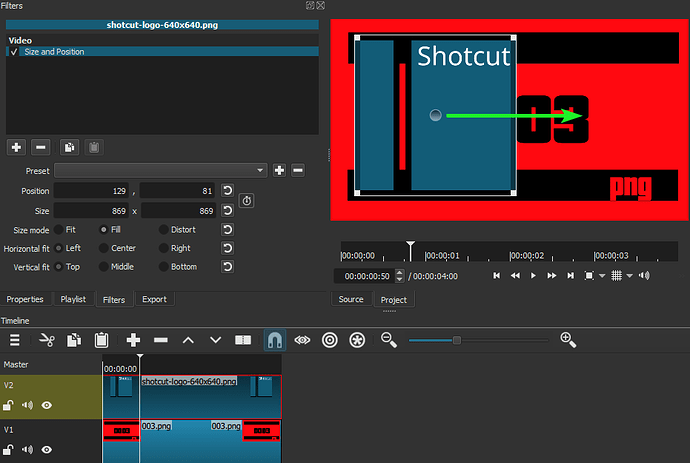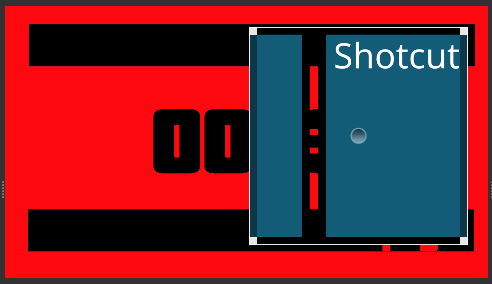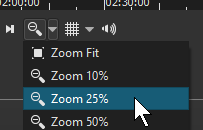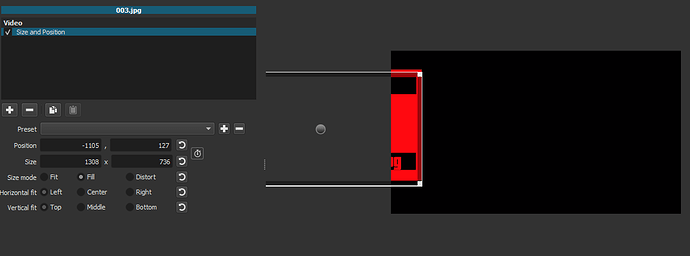In tutorials it looks like you can move a small picture in picture video to where you want it using the size and position filter. when I try to move it the frame with the handles moves but the picture in picture video does not. It disappears as you move the frame. what am I doing wrong?
This is video of what happens: . https://drive.google.com/file/d/1YI9IASgi2a4iv2SEVVzXzR-oqmFeR3AC/view?usp=sharing Does this have something to do with the fact I am also cropping the video?
Use Crop: Source instead of Crop: Rectangle
Move the Size and Position filter below the Crop: Rectangle filter in the filter stack.
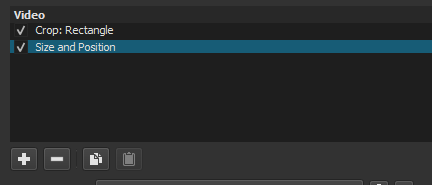
In my opinion shotcut is good to use.
however this design problem needs fixing!
bounding box on the on the Size and Position Filter needs fixing.
in order to get uniform slow zoom FX used with many video edits
the Filters / + Video / Size and Position . is used
design problem is the bounding box on the Size and Position .
the play screen has no outside zone for positioning of the bounding box .
If you seek to slowly zoom in from the side of the frame or zoom slowly out using Key frames
to get the Key frames setup right, the bounding box on the Filters / + Video / Size and Position
needs to be off the video frame out side the video player window.
design problem is the video player window has no overflow border or off screen buffer zone!
so trying to grab the bounding box object tabs is difficult to do when your zooming out.
the bounding box tabs go off the side of the play back window, so you can not grab them any more!
the bounding box centre of an object circle in the middle of the object.
if this go’s out side the video player window. say your cropping a still image and then
need to add a slow zoom, using Filter / Size and Position. starting with a Key frame
out side the video player window and slowly moving in to the next Key frame over time,
problem is the bounding box will not let your drag the tabs on any side to off screen .
This topic was automatically closed after 90 days. New replies are no longer allowed.