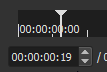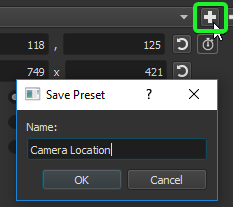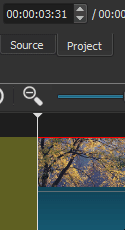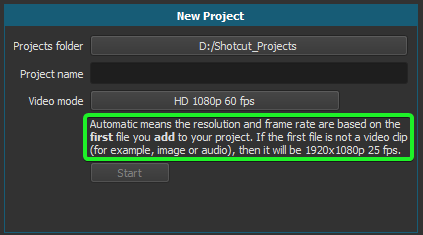Is there a way to shift a video in the timeline without using the mouse? For example, I have a video that starts at 4:00, and I would like to make it start at 3:55 or something like that? Is there a way to type in the start time?
I am trying to align videos with audio in a different track, and want to shift the video by very small amounts, say 100 ms.
Thanks!
2 Likes
No, not yet. I am going to move this to the Suggestion category where we collect ideas for future.
1 Like
I am sorry to hear that, but thanks for considering it. I think it would be very handy for a lot of purposes.
Agreed. Trying to get a transition accurate to a specific frame is a big challenge. Additionally, it would be a big help to use SHIFT, CTL, or ALT (that is, modifier key and clip motion) to fine tune motion to ensure hitting a specific frame without having to do a lot of scrubbing.
2 Likes
honestly sorry to bump,… but is this available yet?
this would make syncing a PiP from two perspective way easier than mega-zoom in to drag -0:01 then mega zoom-out (timeline) to continue working
Timeline location - Selection
You can type a numeric value into the timeline/playhead location box.
HH:MM:SS:FF (Hours:Minutes:Seconds:Frames)
You can also move the playhead just by moving the mouse over the position numeric field and scroll up and down. It moves per frame. You can also use the up & down arrows in the window, and on your keyboard up/down arrows.
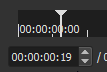
Having snapping enabled will allow you to just move the clip to the playhead to that exact location.
Shotcut Version 18.11.18 at the time of posting.
Download the latest version here.
Filter: Size & Position
You can save presets with Size & Position for the exact location every time for your current video or future videos. Presets also works with Keyframes.
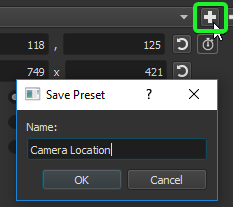
1 Like
Thank you for the effort and reply, i know about those features, but it fails to solve the issue.
I simply want to move clips left or right, one frame at a time.
snapping a clip to my playhead is not the same thing. (especially if videos start stop at different places in time and have different FPS.)
Other video clips with various FPS have no bearing as the frames are set by the project’s Video Mode. Leaving the mode in Automatic, sets the project FPS to the first clip imported. You can select other video modes for your project.
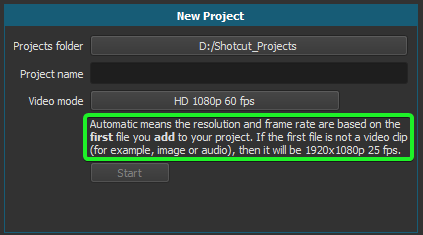
1 Like
with all due respect, i infer zero disrespect…
i tried the method, still a pain in the butt. still have to zoom the timeline or else i’ll jump -0:13 etc
and i want my playhead somewhere in the middle of a clip, and nudge a second clip (still somewhere mid-clip) 1 frame at a time to match.
but i digress, we need the feature requested, not a workaround
thank you kindly