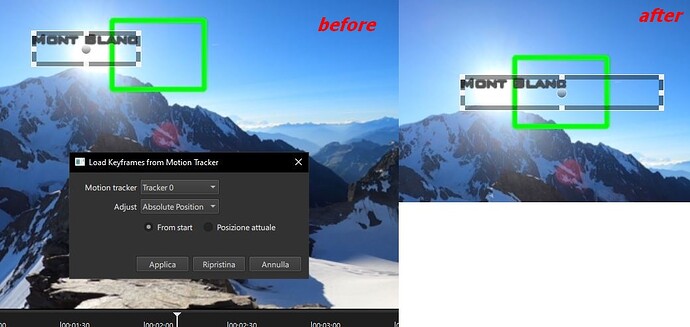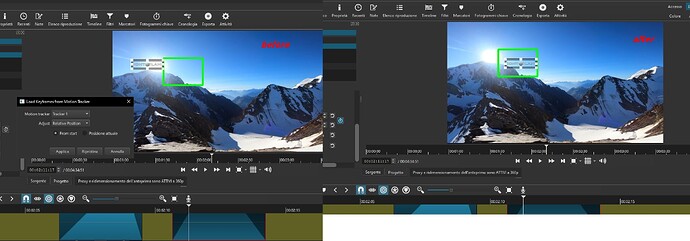Hi All!
I’m a newbie here, I’m trying to insert a text over a video to follow a peak, using the new motion tracker.
I’ve noticed that all the algorithm have problem during the recognize of the profile of the mountain howewher, my problem is when I’ve created correctly the profile to follow up, when I place the text where I want and I click to load the keyframes previusly generated, the text move in another position that isn’t the one that I choose before and also the dimesions of the text container change
I tryed with all the configuration of loading keyframes, the only one that isn’t change the position is the one called Size and Position but is not good for me…
Is there’s something that I lost or some hints ?
Here I attach a screenshot before and after applying of the Keyframes. I noticed that this would happen also if I load keyframes to an image.
Thanks!
Try the “Relative position” in the Load keyframes popup, Absolute position as you can see moves and centers your text to the center of the green motion tracker rectangle, relative should do what you want.
I did not reproduce that problem with either simple or rich text. However, you should know that the keyframes it generates are editable. Maybe you changed the size after?
Thanks but, the text change position also with Relative position… I’ve tried all the options, the one better seems to use “actual position” but also this one change the position of the text positioned…
Maybe this issue it is only with this video track, I’ve tried another one seems be better…
Hi Dan!
Yes I know that, but I did not change the text size after…
I’m on the latest version of shotcut.
As I said to Daniel maybe this is due to something releted to this videoclip and to the motion tracker algorithm used (I found that Medianflow is better for that clip). I tried the motion tracker to another videoclip and seems that this one did not change the text container and position.
Anyway thank a lot for your effort!
I’ve simplified another clip where if you want maybe you can reproduce the issue (in the zip there’s the project and a small clip)
If you tried to put the text over the peak and then apply the Keyframes to this text this text will move away from the peak… maybe I’m wrong something…
Thank you
Oh I think I see what you mean, If you just clear the keyframes (by clicking the keyframe button near the Position and Size) then Shotcut somehow remembers the [starting] original position when you load new keyframes from motion tracker (this is unexpected).
You need to instead first hit the Reset button in the Load Keyframes from Motion Tracker button, then it will work to move text to a new position (at least in my try).
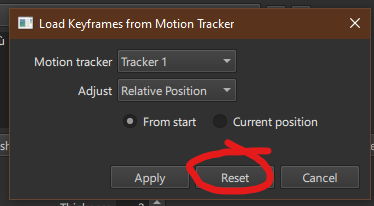
Hi Daniel…Seems the trick suggested solve this issue!!
I have the last question but I think there is no way to avoid it… Is there a way to compensate better the movement?
I noticed that the square of the motion tracker bounce a little bit and this involve also the text that follow the motion tracker…
Thanks a lot!
Glad to have helped.
I don’t think there is, the motion will never be perfectly in sync, just good enough.
The motion tracker creates a keyframe every 5 frames.
In most of the cases it’s more than good enough. But in some other cases, a keyframe every 1 or 2 frames would be more accurate I think.
Thank you
Hi! There’s a way to do it automatically (without adding key frames manually)?
No, but having the option to choose at what intervals the keyframes are created would be a nice addition to the filter I think.
You could also want less keyframes in some occasions. Like when the motion speed/trajectory of the object is constant. A keyframe every 10 frames would be enough. And that would probably make the analyze step a bit faster.
yes, I think so too…
This topic was automatically closed after 90 days. New replies are no longer allowed.