It looks like you opened the autosaved MLT XML As Clip. When you do that, it will show filename.mlt as one video. That is the intended use of that function. To correct this, just close/restart Shotcut, then Open File of the one you found in the autosave folder.
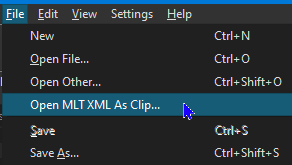
If you are experiencing frequent crashing, it would be best to name your file the Save, then every so often Save As thus saving revisions of your project, and also creating a backup of your work at the same time. When using Save As, the new file name will be saved when clicking Save.