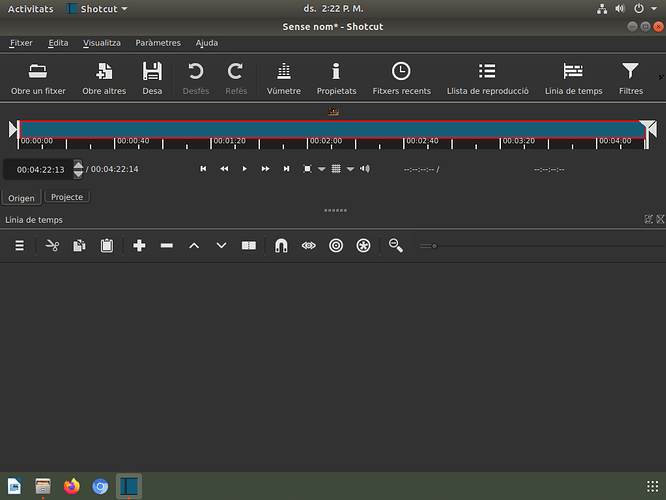Today, when I opened Shotcut, I found an abnormal main window and windows size. Finally, I could solve it partially resizing the main window (with my shortcut for window program) and closing all windows (recent files, new project, historial, timeline…). But when I opened timeline again (the most important for me), it cannot be resized to a short fringe down the screen (shown on the first screen capture) and then the video player window is very small (tiny!). HOw can I solve it?
Try this.
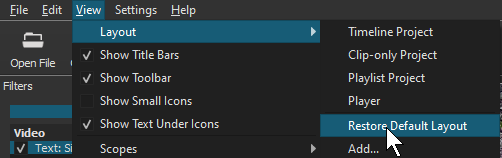
1 Like
Maybe Qt is having trouble with a high density screen (aka HiDPI) on your system. I think this is a known problem with Qt 5 - at least some versions - under GNOME. You can run shotcut with command line argument --QT_SCALE_FACTOR followed by a 1 or 2 to see if it helps.
Thank you very much for answering so soon.
In fact, I did it before. Then I deinstalled and reinstalled the program, and did it again and it didn’t work.
Now it has worked.
Thank you very much for answering so soon.
This topic was automatically closed after 90 days. New replies are no longer allowed.