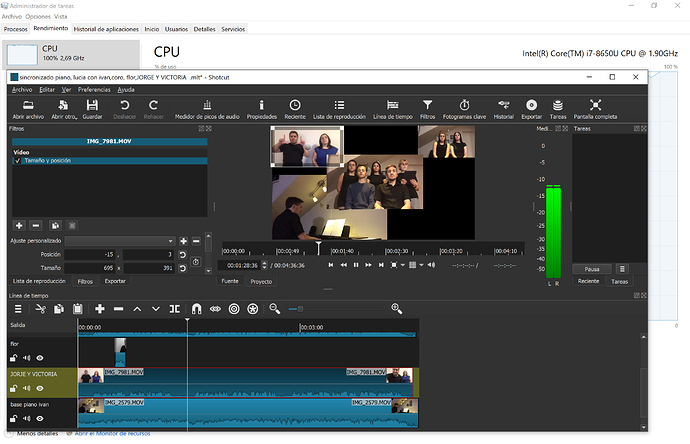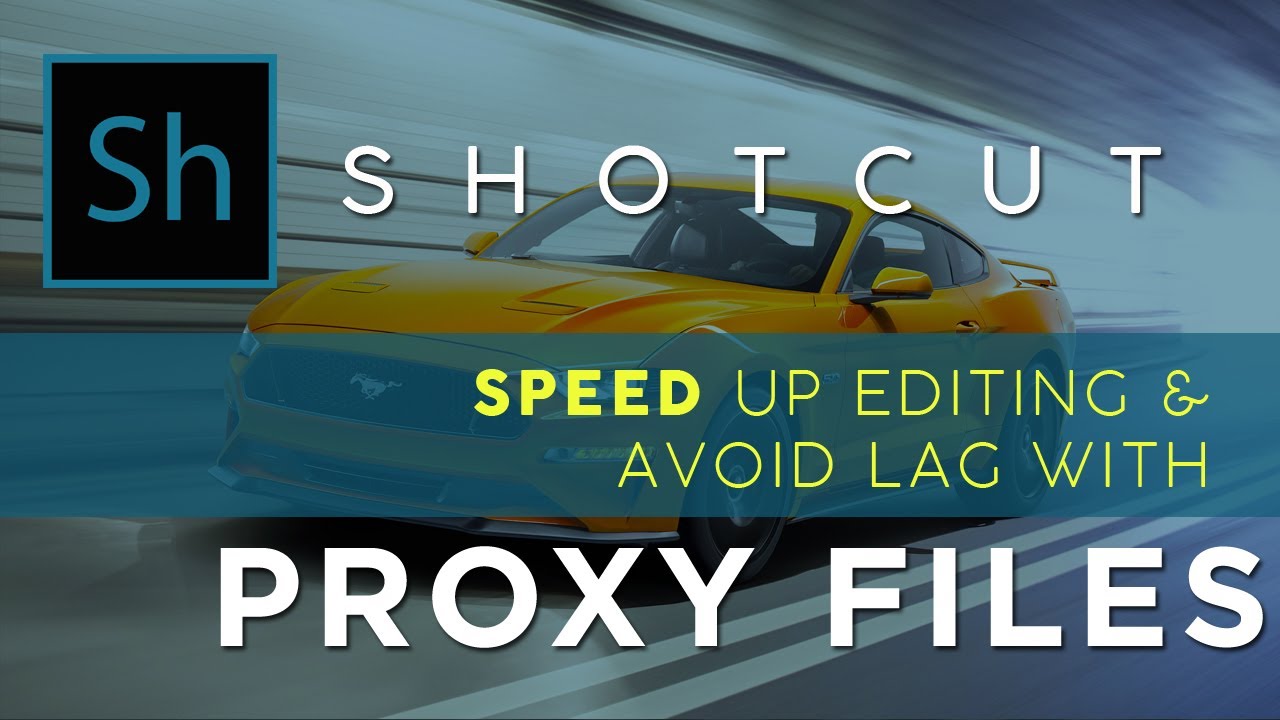hola, estoy utilizando el programa con múltiples pistas llevo como 6 pistas de 5 minutos cada una y va al 100%.
alguna idea por que pasa? y si puede haber una solución ?
Hola:
Si, hay unas opciones que actualmente no están habilitadas por defecto porque han sido implementadas recientemente:
Esto es : escalado y proxy.
En el siguiente GIF animado, se muestra como habilitar estas funciones.
Hello:
Yes, there are some options that are currently not enabled by default because they have been implemented recently:
This is : scaling and proxy.
In the following animated GIF, it is shown how to enable these functions.
Alguna documentación al respecto (en inglés)
Some documentation about it (in English language)
También hay un tutorial práctico que está en inglés pero que tiene subtítulos en español.
Creo que te será útil. Un saludo.
There is also a practical tutorial that is in English but has Spanish subtitles.
I think you will find it useful.
Greetings.
he hecho lo que pones en el tutorial, pero al abrir el proyecto se me ralentiza igual que antes.
quizás si empiezo de nuevo me pasara lo mismo?
podría ser que al meter en formatos distintos aga que ocurra eso?
tengo alguno en .mov y otros en mp4, si los convierto todo en mp4 alomejor me ira mas fluido?
¿Estás seguro que se han creado todos los archivos proxy de los archivos de video originales.?
Lo puedes ver en la pestaña de tareas (parte superior derecha).
¿te aparece debajo de la ventana de visualización del video un rectángulo azul (como en el GIF) indicando que está activada el escalado de vista previa y el proxy en 360 p?
Are you sure that all the proxy files of the original video files have been created?
You can see it in the task tab (top right).
A blue rectangle appears below the video display window (as in GIF) indicating that preview scaling and 360p proxy are enabled?
de momento los e convertido todos a mp4 y de momento funciona bien, mejor que antes , eso si mucho tiempo e tenido que invertir, espero que cuando le meta mas filtros no se relentice. si no me pego un tiro jejeje
La activación de Proxy + escalado, produce una copia del archivo original (fuente) MP4, por lo que no es necesario realizar una conversión manual y un renderizado para cada archivo fuente.
Otra opción es hacer un proyecto con menos pistas (por ejemplo dos pistas, añadir los filtros de tamaño y sincronizar audios) y exportarlo (renderización) en un formato intermedio o en un formato sin pérdidas, e importar ese video en un nuevo proyecto para adjuntar otros elementos, y así sucesivamente.
En el caso de videos que tengan partes transparentes con superposiciones, creo que tendrías que usar la renderización intermedia Alfa (en la lista de exportación son los formatos bajo el epígrafe Alpha). Aunque yo no probé nunca esto.
The activation of Proxy + Scaling produces a copy of the original (source) MP4 file, so there is no need to perform a manual conversion and rendering for each source file.
Another option is to make a project with fewer tracks (for example two tracks, add the size filters and synchronize audios) and export it (render) in an intermediate format or in a lossless format, and import that video into a new project to attach other elements, and so on.
In the case of videos that have transparent parts with overlays, I think you should use the intermediate Alpha rendering (in the export list these are the formats under the Alpha heading). Although I never tried this.
This topic was automatically closed after 90 days. New replies are no longer allowed.