I’m sure this is old news but… A way to treat a collection of clips as one long clip is needed. Further, a way to transfer a block of clips from one track to another is needed. Please. [/smile]
You’re right of course.
For moving multiple clips across different tracks to the left, you can use the following workaround:
(create image clips of the length of the left-movement, paste them at the end of a track and move them to the left, where you want space deleted. Then rightclick-remove and clips will jump to the left)
And for moving them to the right:
(simply use cut/copy and paste tools into a gap to move all clips to the right of a track)
Hi, I think you don’t need to have all that work if you simply go to the timeline options and activate the “Ripple All Tracks”:
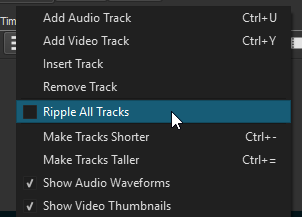
This is what I meant, thank you for putting it in a video. The only thing I would like to add is that if you put the playhead right after the end of the clip you will not need to remove the space two times.
Also this works even if the clips were you are inserting are next to each other and also if you want to paste the clip in the middle of an existing clip and this way separate it.
This is much better!
Yes, we need some sort of support for selecting multiple clips! #giveusmultipleselectoptions
NTL, treating several clips as one meta-block, without a workaround solution, will be welcome. [/smile]
Another fast video exemplifying the “Ripple All Tracks” option of the timeline: