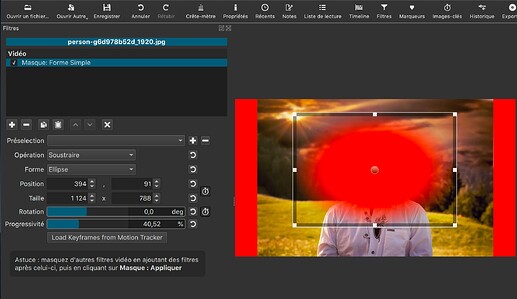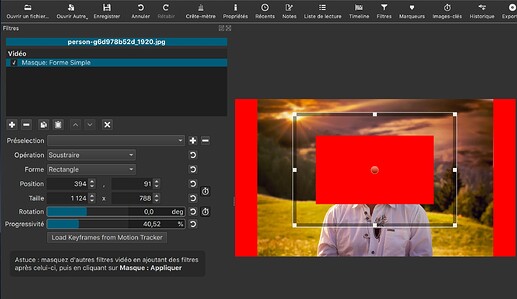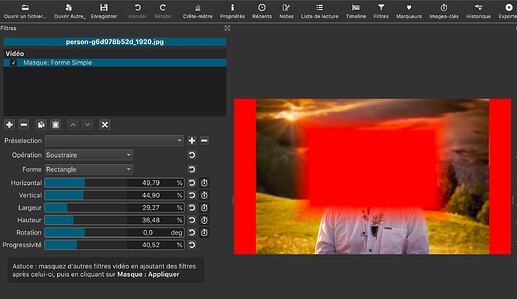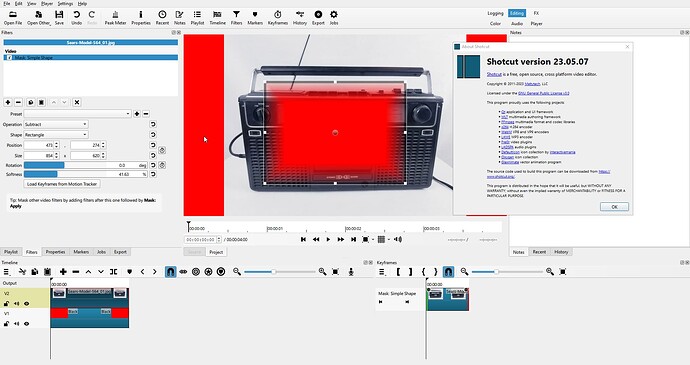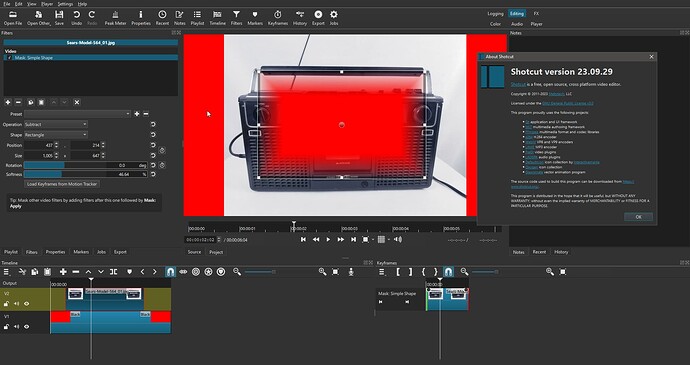What is your operating system?
Mac OSX 10.14.6 Mojave
What is your Shotcut version (see Help > About Shotcut)?
Since 23.05 and perhaps before
Can you repeat the problem? If so, what are the steps?
Oui.
Sur V1 un clip couleur rouge
Sur V2 une image jpg
Sur l’image de V2 appliquez un “Mask simple shape”
Réglez le paramètre Progressivité sur 40%
Ce paramètre n’a d’effet que si la forme est Ellipse. Les autres formes sont ignorées.
Dans la version précédente 22.05 le paramètre Progressivité fonctionnait pour toutes les formes.
Can you repeat the problem? If so, what are the steps?
Yes.
On V1 a red color clip
On V2 a jpg image
On the V2 image apply a “Mask simple shape”
Set the Softness parameter to 40%
This setting only has an effect if the shape is Ellipse. Other forms are ignored.
In previous version 22.05 the Softness parameter worked for all shapes.