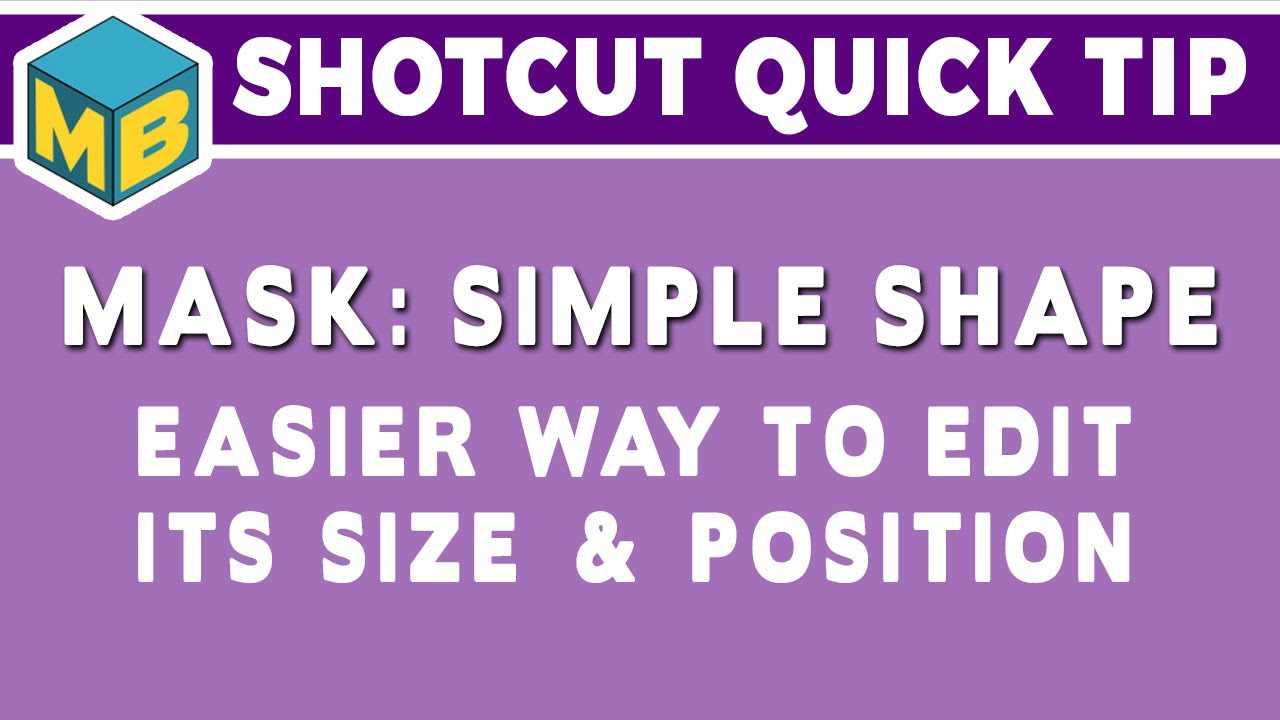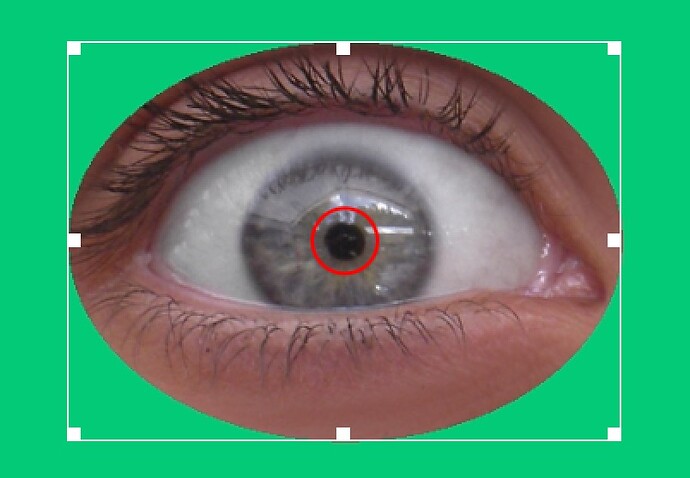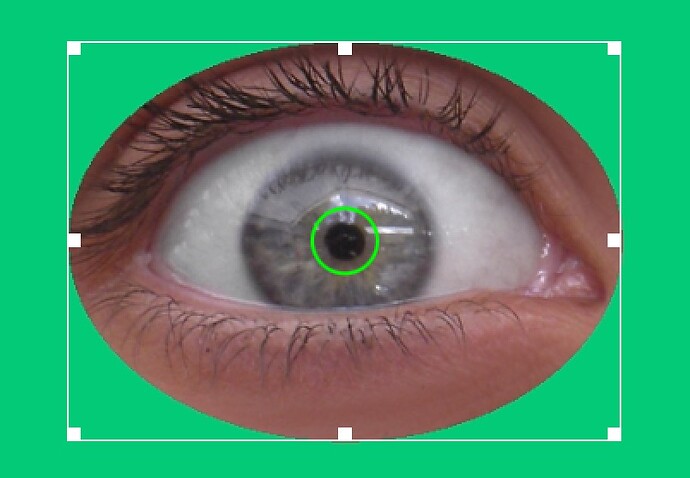For those of you who, like me, find it difficult to resize and move the mask in the Mask: Simple Shape filter, here’s a tip on how to make it a bit easier.
Merci pour ce tutoriel.
Cordialement
Great stuff. @musicalbox. Genius in fact - makes such a lot of sense. Wish I’d thought of that. And the suggestion to save the layout as a preset and assign a keyboard shortcut to it is REALLY useful. Bravissimo. ![]()
Thank you both for your nice comments.
@jonray Someone in the YouTubes comments said he named his layout preset Filters Max, as it can be helpful with other filters using sliders.
Nice idea!
Excellent. Thank you.
Genius, thanks! I’m busy compiling a dive holiday video and also found using mouse scrolling and sliders a bit fiddly, particularly with the lot of colour grading required. I’ll try these tricks to see if it helps me, too.
Merci @MusicalBox pour cette idée de génie. Comment avez-vous fait pour y penser ?
J’ai vu d’autre part une autre possibilité de contournement que vous avez publiée ici
qui consiste à utiliser un filtre “Crop: Rectangle” pour bénéficier des réglages par le VUI.
Cette astuce aurait méritée de figurer dans votre tutoriel.
Comme vous et certainement beaucoup d’autres j’attends avec impatience la création d’un VUI pour ce filtre “Mask: Simple Shape” (prévu sur la feuille de route).
J’avais fait une version avec VUI qui malheureusement ne fonctionne plus sur les nouvelles versions. (Dernière version acceptée : V20.09.27). Beaucoup de choses ont évolué dans le code et je ne me sens pas capable de le mettre à jour afin de proposer une “Pull Request”
Si par contre quelqu’un pense pouvoir le faire, je suis prêt à lui fournir les fichiers à adapter, si cela peut soulager @shotcut et @brian
Thank you @MusicalBox for this genius idea. How did you come up with it?
I saw another workaround you published here
which consists in using a “Crop: Rectangle” filter to benefit from the VUI settings.
This tip should have been included in your tutorial.
Like you and certainly many others I am looking forward to the creation of a VUI for this “Mask: Simple Shape” filter (planned on the roadmap).
I had made a version with VUI which unfortunately does not work anymore on the new versions. (Last accepted version: V20.09.27). A lot of things have changed in the code and I don’t feel able to update it to propose a “Pull Request”.
If someone thinks he can do it, I’m ready to provide him the files to adapt, if it can relieve @shotcut and @brian
En fait, la question que je me pose est plutôt: “Pourquoi n’y ai-je pas pensé plus tôt ?”
Mais pour répondre votre question: Simple hasard.
J’avais agrandi le panneau des filtres pour voir les trois roues du filtre Color Grading et en basculant vers le filtre Mask: Simple Shape, j’ai constaté que les réglages étaient plus fluides.
In fact, the question I ask myself is rather, “Why didn’t I think of this sooner?”
But to answer your question: Mere accident.
I had expanded the filters panel to view the three wheels of the Color Grading filter and after switching to the Mask: Simple Shape filter, I found that the adjustments were smoother and more precise.
Ah! Oui. Je me souviens que vous m’avez montré votre version du filtre Mask: Simple Shape il y a quelques mois. Mais je ne me rappel pas avoir remarqué les deux bouton à côté de Position et Dimensions. À quoi servent-ils?
Ah, yes. I remember you showed me your version of the Mask: Simple Shape filter a few months ago. But I don’t remember noticing the two buttons next to Position and Dimensions. What are they for?
Thank you for this wonderful video tutorial! But I still want to believe in a miracle that someday a rectangular selection box will appear in this filter.
The rectangle control is long overdue, especially when lesser video editors already have it.
As I mentioned on your video, I was laughing when you were describing how hilarious inaccurate the sliders were. Great workaround!
Maybe there is something special about the Mask: Simple Shape filter that makes adding the rectangle control difficult? I don’t know.
Namna’s version works well though, so it’s not impossible ![]()
Both are fantastic and now I have a new method!
I found this from @Elusien quite a while back, and it was immediately bookmarked.
Les deux sont fantastiques et j’ai maintenant une nouvelle méthode !
J’ai trouvé [ceci de @Elusien] (How do I add a shadow to Crop Circle? - #2 by Elusien) il y a un certain temps, et je l’ai immédiatement mis dans mes favoris.
Out of curiosity @Namna, did your attempt at a VUI include a control for rotation with the VUI? I wonder if that’s what the red circle is for.
Also, what would happen to the VUI when the shape selection is changed? How was that represented in your VUI attempt?
I think the red circle is simply in replacement of the grey semi opaque one actually used as the center handle in Shotcut. Which I think is a brilliant idea. Because it hides almost nothing of what is underneath.
Ce sont 2 boutons “ON/OFF” donc à 2 états.
Le premier en haut “1x/10x” permet de multiplier le pas des Spinbox par 10. Comme vous l’avez dit dans votre tutoriel, il est très fastidieux de vouloir déplacer le mask avec la molette de la souris.
Sur 10x, on déplace de 10 pixels et sur 1x on conserve la précision actuelle.
These are 2 “ON/OFF” buttons so they have 2 states.
The first one at the top “1x/10x” allows you to multiply the Spinbox step by 10. As you said in your tutorial, it is very fastidious to try to move the mask with the mouse wheel.
On 10x, you move 10 pixels and on 1x you keep the current precision.
Le second en bas “Cadenas” permet de verrouiller le ratio actuel. Toute action sur l’une des Spinbox “Largeur” ou “Hauteur” modifie l’autre en conservant le ratio.
The second one at the bottom “Padlock” allows to lock the current ratio. Any action on one of the Spinboxes “Width” or “Height” modifies the other one while keeping the ratio.
Le cercle rouge du VUI ne fait pas partie de la modification du filtre “Mask: Simple Shape”.
C’est une modification que j’ai faite sur le fichier commun et qui s’applique donc à tous les filtres qui disposent d’un rectangle.
Comme l’a dit @MusicalBox c’est principalement esthétique, je trouve que le cercle gris semi-opaque d’origine n’est pas très visible et cache ce qu’il y a au-dessous. Dans le même esprit j’ai supprimé aussi le trait gris semi opaque le long du contour.
The red circle in the VUI is not part of the “Mask: Simple Shape” filter modification.
It’s a modification I made to the common file and therefore applies to all filters that have a rectangle.
As @MusicalBox said it’s mainly aesthetic, I find that the original semi-opaque gray circle is not very visible and hides what’s underneath. In the same spirit I also removed the gray semi-opaque line along the outline…
Je pense que vous faites allusion à l’état du cercle central que l’on modifie en faisant un double clic.
Avec cette modification j’ai les 2 états suivants.
Cercle rouge, je peux déplacer le rectangle en cliquant n’importe où dans le rectangle.
Cercle vert, je ne peux déplacer le rectangle qu’en cliquant sur le cercle. (utile avec Text: Rich)
I think you are referring to the state of the central circle which can be modified by double clicking.
With this modification I have the following 2 states.
Red circle, I can move the rectangle by clicking anywhere in the rectangle.
Green circle, I can only move the rectangle by clicking on the circle. (usefull with Text: Rich)
Hi @namna, wow, congratulations on this excellent improvement. ![]() Sure beats dragging out sliders and changing percentages!! I hope it can be implemented one day.
Sure beats dragging out sliders and changing percentages!! I hope it can be implemented one day.
C’est très astucieux @Namna. Ces améliorations (boutons 1x/10x et cadenas + cercles rouges/verts) seraient très utiles sur tous les filtres qui utilisent un contrôle par rectangle. Si jamais vous trouvez un moyen de les faire fonctionner, ainsi que votre version du filtre Masque: Forme Simple dans les versions récentes de Shotcut, je suis acheteur, à n’importe quel prix… Vous acceptez l’argent Monopoly n’est-pas ? ![]()
That’s very clever @Namna. Those improvements (1x/10x and padlock buttons + red/green circles) would be very useful on all the filters that uses a rectangle control. If you ever find a way to make them and your version of the Mask: Simple Shape filter work in recent versions of Shotcut, I’m buying. At any price… You do accept Monopoly money, don’t you? ![]()