The simple keyframes work but the advanced keyframes horizontal and height adjustment parameters are broken.
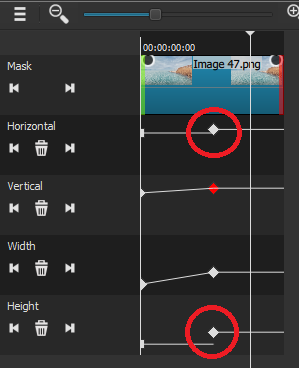
Video showing the height adjustment.
The simple keyframes work but the advanced keyframes horizontal and height adjustment parameters are broken.
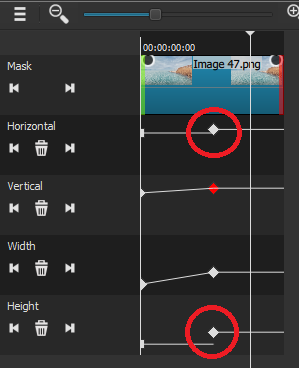
Video showing the height adjustment.
Are you using comma for decimal point? What OS? I am struggling to reproduce it.
I can see from your screenshot the Horizontal and Height parameters start with a “Discrete” keyframe. See how they have a square shape instead of diamond (a little hard to see because they are clipped on the left edge)? Thus, this is the correct behavior. This is how they render in the curves and the effect’s output: the value sustains/holds until the next keyframe. However, it is possible that you did not explicitly add those initial discrete keyframes.
The workaround is simple: right click the keyframe and either choose Remove or change the type to Linear or Smooth.
OS is Windows 10. How do I find out if I’m using comma for decimal point?
This worked. Guess it’s not a bug after all but user error. Now the mask filter zooms smoothly.
Using 18.06.02.