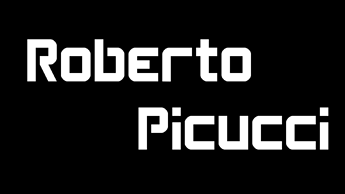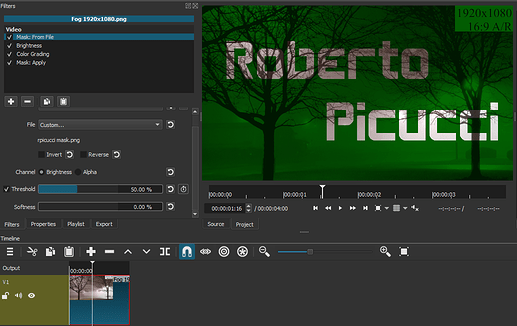Please, I would like to know what does it mean Mask Apply filter and the correct way to use it. Grazie, thanks…
Hi @Roberto_Picucci
Mask: Apply is used in combination with the other Mask filters.
It’s essential in situations where you need to apply a filter (like blur for example) to a specific area of a video.
You can see an example of Mask: Apply used in this Shotcut tutorial : https://youtu.be/xHja2s_zDR4
In the screen capture bellow, you can see what happens when I disable Mask: Apply.
Instead of being applied only to the area defined by Mask: Simple Shape, the blur is applied to the entire image.
Before version 18.12 of Shotcut, you would have had to use multiple tracks, instead of one to make a mask work.
In addition to @MusicalBox’s demonstration…
I just made this image up to use as Mask: From File.
This being able to perform this on just one track.
This topic was automatically closed after 90 days. New replies are no longer allowed.