TLDR: This is the only way you can edit entraque.mlt. Look for this in the top left of Shotcut.
Once edited/changed and saved, the changes will be reflected in your current project.
![]()
I know what you’re experiencing and what you want to do. I will continue to attempt to explain.
You need to open the file entraque.mlt, just like you have done with your current project.
entraque.mlt is a project file for Shotcut. You want to edit this file, but you have to open this specific file alone in Shotcut.
The only screenshot you provided shows you are attempting to edit entraque.mlt within another mlt project, which Shotcut doesn’t support.
Here is a sample project you can experiment with. This would be your entraque.mlt.
text orange.mlt (3.7 KB)
- This is what you see at the top of Shotcut when opened. This file can only be edited from here.
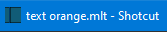
- You can edit from here.
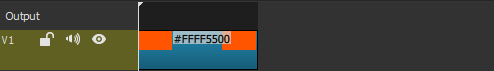
- You can edit from here.
This is an example of your current project.
blue text.mlt (6.3 KB)
- This is what you see at the top of Shotcut when opened. This file can only be edited from here.

- You can not edit* text orange.mlt from here.
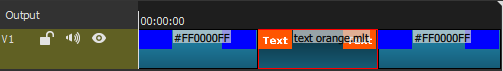
- You can split, trim and add filters to text orange.mlt from here, but can’t change how this mlt was made.
- You can not edit* text orange.mlt from here.
When you edit text orange.mlt all changes will update in blue text.mlt.
When you go back and edit entraque.mlt, your current project will reflect those changes in regards to enraque.mlt.