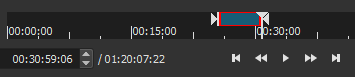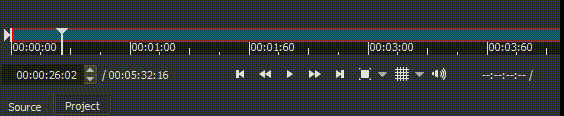Hello,
While playing a clip (main playback window) I can hit ‘space’ to stop the playback at the exact point where to mark where I would like to start the clip from, but as soon as I move the left marker the play bar marker just jumps back to the start so the only way to mark the start of a new clip is to remember the time frame and move the marker with the mouse. It would be much better to be able to mark in and mark out during playback with a keyboard command during playback and have the markers jump to the exact location. Hope that makes sense?