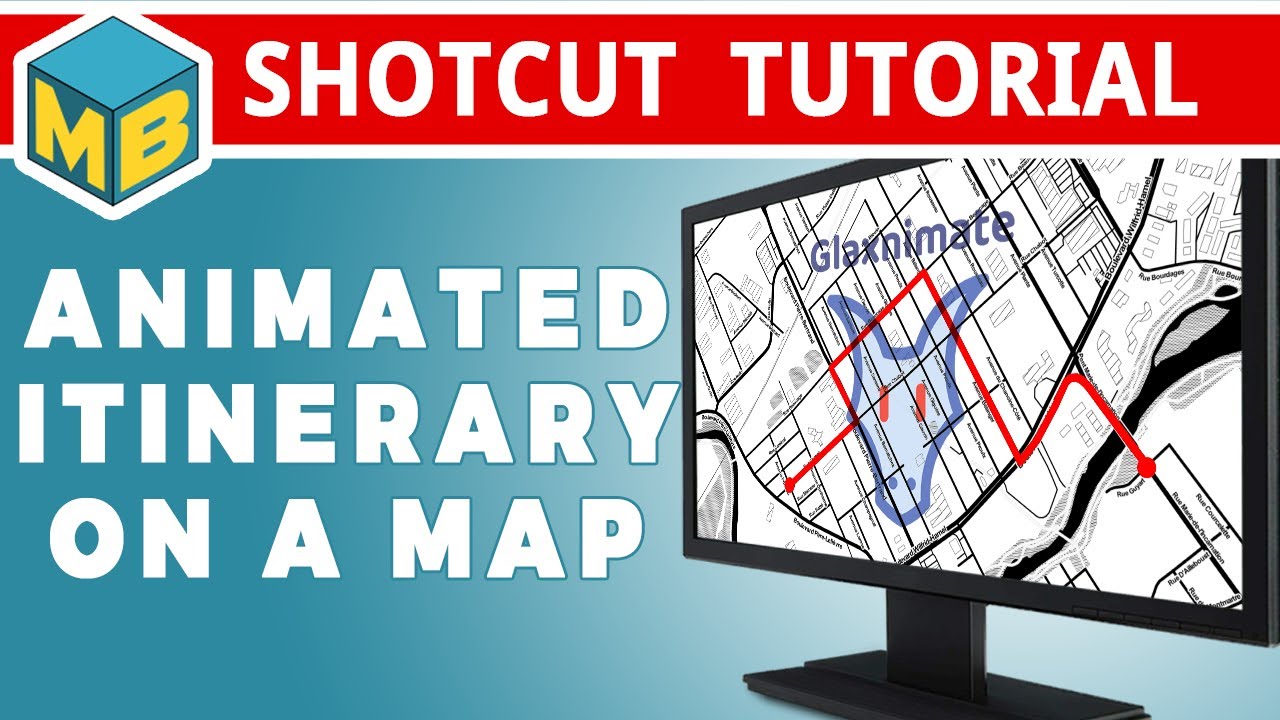Agreed, but I prefer character map since there are different thickness circles!
@MusicalBox
@Elusien
@jonray
@Namna
@PoisonedSlice
@shotcut
@david.lyon
Sorry for the late reply… Thank you very much everyone. I learned something good again.
I learned how there are so many different ways to achieve a result with Shotcut.
I have to do it with Glaxnimate. I drew a circle. I adjusted the size.
Now it’s time to follow up. ie animation.
Do we have to create a path on v1 in it? ie how to follow circle.
I couldn’t look at the glaxnimate classes… I think this seems like a much more advanced method…
My work continues…
Il faudrait que @MusicalBox nous fasse un tutoriel sur l’animation du cercle avec déplacement, variation du diamètre …
*Personnellement je ne l’utilise pas, je préfère pour les figures simples utiliser le filtre “Shapes” disponible sur le site d’ @Elusien *
Bien-sûr il ne fonctionne que sur les anciennes versions de SC, mais c’est très rapide d’exporter la séquence et la réimporter dans la dernière version de SC
It would be necessary that @MusicalBox makes us a tutorial on the animation of the circle with displacement, variation of the diameter…
Personally I don’t use it, I prefer for simple figures to use the “Shapes” filter available on @Elusien’s site
Of course it works only on old versions of SC, but it’s very fast to export the sequence and import it back in the latest version of SC
I just made my first animation with Glaxnimate. I got 90% of the effect I wanted on V1. That’s very good… the circle follows… it comes with some work. It’s nice.
Good idea. Like I said above, I already started a short Glaxnimate tutorial about creating simple static shapes. When I get back to it, I’ll add a chapter on animating the size, the position and the color (why not?) of the shapes.
Comme je l’ai dit plus haut, j’ai déjà commencé un petit tutoriel sur la création de formes statiques simples avec Glaxnimate. C’est une bonne idée d’ajouter un chapitre sur l’animation de la taille, de la position et (pourquoi pas ?) de la couleur de ces formes.
Yes trim path. Here is one way:
I timestamped the section where he demonstrates the animation (subtitles required) but Kamigeek has a lot of other useful tutorials. @MusicalBox has also done a more thorough tutorial in English on a similar topic and it’s worth watching in its entirety, when you have a spare 10 minutes.
Over the next few months, once I’ve finished the OpenCV Tracker that I’m working on, I’m going to have a look at getting this going again for myself as I really need it.
I added text labels to the circle to reduce ambiguity because some people might not know what’s inside the circle.
*This is just my experiment. It’s not available yet.
I agree, this is part of the necessary improvements. In the meantime, you have to change the coordinate values manually and it’s not easy.
This topic was automatically closed after 90 days. New replies are no longer allowed.