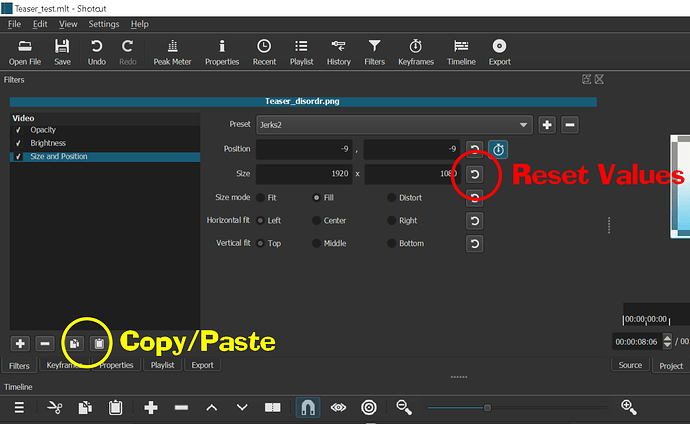Ditto on the odd behaviour of manual parameters in filters not behaving intuitively in advanced key-frames. It works fine in simple mode but not advanced. In advanced, I’ve found the quickest way to make it work is to hit the reset values button next to the parameters you want to change before you type them in - only seems to need to be typed once then, but of course if you only want to tweak the numbers a little you need to remember the values before you hit the reset which has has me resorting to pencil & paper too. It can also add to the frustration that sometimes the handles on the edge of the image are often unresponsive to dragging in advanced size & position (for me anyway) so doing it manually is often the easiest way to get results.
Copy/Paste functionality would be nice too, but for myself I’m not as fussed about typed values (though it would be handy) as being able to copy individual filters from one clip to another. At the moment SC only seems to copy the whole suite of filters applied one clip which are then pasted to another meaning some have to be deleted in the destination clip and it’s a bugger if you delete the wrong one!