Hello, I am hoping to make videos critiquing scientific research. I need to be able to import pdf files, hightlight and zoom in on text and annotate with a voiceover.
Is shotcut a suitable program for this? many thanks
Hello, I am hoping to make videos critiquing scientific research. I need to be able to import pdf files, hightlight and zoom in on text and annotate with a voiceover.
Is shotcut a suitable program for this? many thanks
It would better to use a screen recorder program such as OBS Studio for your PDF files (viewed in a browser or even in Adobe Acrobat Reader itself). You will also be recording audio from your mic or even other audio sources into OBS.
Once you have your base video recorded, you can then bring that video into Shotcut, and add your text effects, zoom, transitions, text, etc.
Shotcut is suitable for what you are wanting to accomplish as a stand alone software solution. For starters Shotcut can’t open a PDF file. You would need to convert the PDF into images for each page, possibly multiple images for each page. Shotcut does have a voice over function, but it’s pretty much there for if you already have a made video and you want to record yourself onto a WAV file, while playing the video in Shotcut, to be used with your original video.
You can make screenshots of the PDF using the tool in your operating system and then crop, zoom, and pan the images in Shotcut.
Hi @Oliver.
I recommend you use LibreOffice Draw (from the free open source office suite LibreOffice) to convert your PDF documents into very big PNG files that you can use in Shotcut and zoom in very close.
Launch LibreOffice Draw and import your PDF document.
On the left panel, choose the page you want to export.
Go to File > Export…
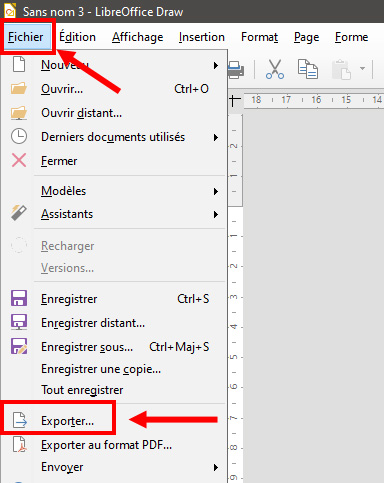
Choose a destination folder, in the file Type menu choose PNG and click Save.
In the PNG options window, choose the export settings
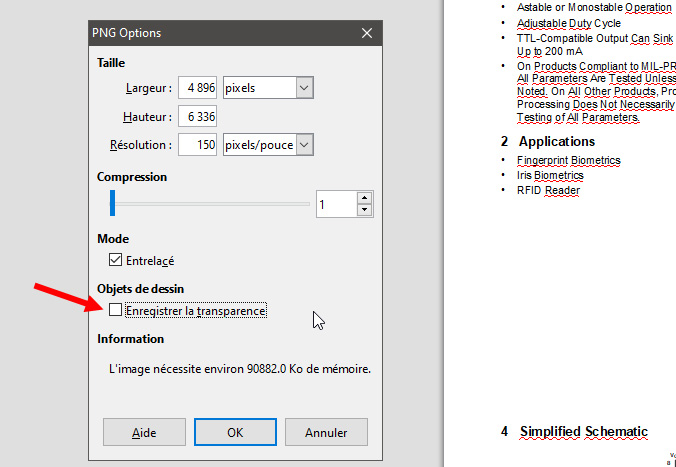
You end up with a BIG PNG image of your PDF page that you can import in Shotcut, then zoom at 500% or 600% if you want and pan left or right, up or down and the text will always be crisp and sharp.
This topic was automatically closed after 90 days. New replies are no longer allowed.