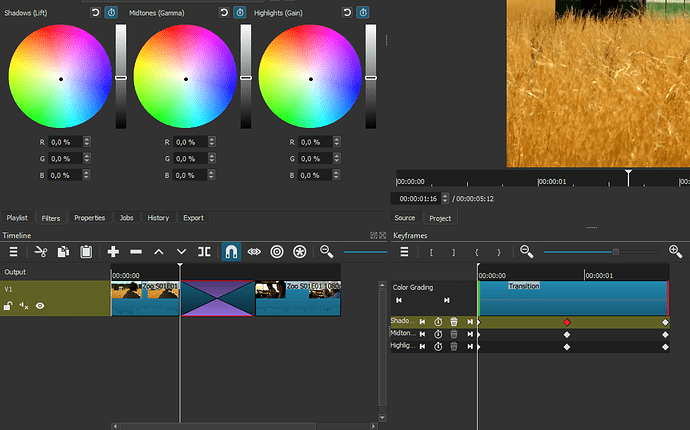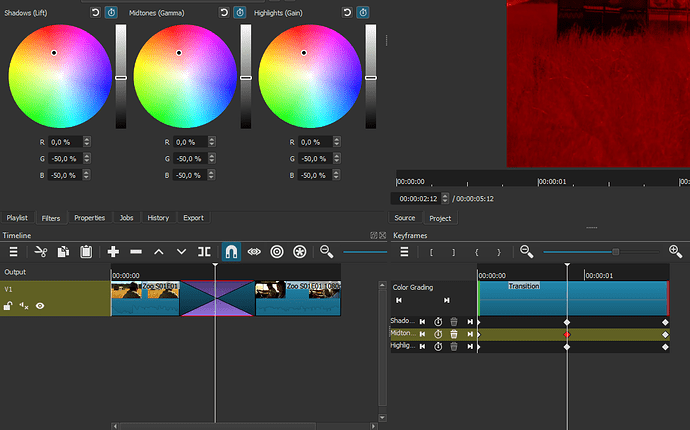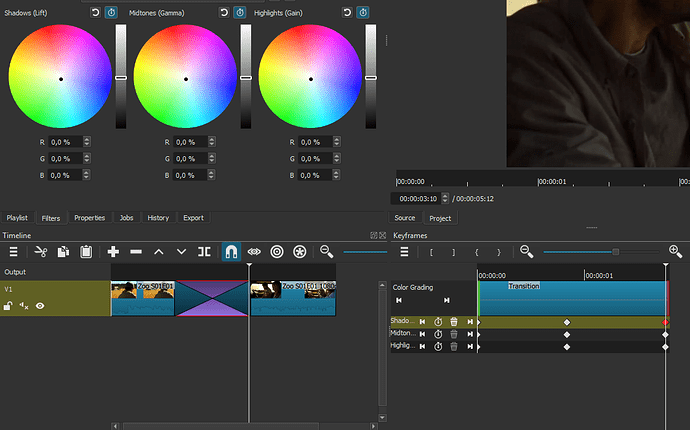How do I make a transition between clips, that goes through any color I choose?
I don’t want the transition to go past more than about 50% saturated.
Can you show an example of what you mean ?
From your description, I’m thinking maybe something like this ?
Hi, Yes! that’s exactly the sort of thing I was looking for.
I’m changing from Serif X6 (which had color fades (just drag and drop)).
Being a new user to Shotcut I’ll need some comprehensive instructions I think…
Well, I’ll assume you already learned how to make a simple transition (if not, watch the Transitions and Cross-fades video on the tutorial page).
You also need to know how to use keyframes. There is also a keyframes tutorial on the tutorial page and this tutorial made by @bentacular
- Make a simple transition between 2 clips
- Select the transition on the track and apply a Color Grading filter to it.
- Make 3 keyframes with these parameters:
First keyframe is left to the default parameters
Parameters of the second keyframe
Third keyframe is set to back defaults parameters
The keyframes in the Color Grading filter are used of course to gradually go from zero red (first keyframe) to 50% red (second keyframe) and then back to normal colors (third keyframe).
If you noticed, to get a red transition, all the set points are moved toward the reds in the color wheels. If you want a blue transition, aim at the blues instead.
Yay!
This topic was automatically closed after 90 days. New replies are no longer allowed.