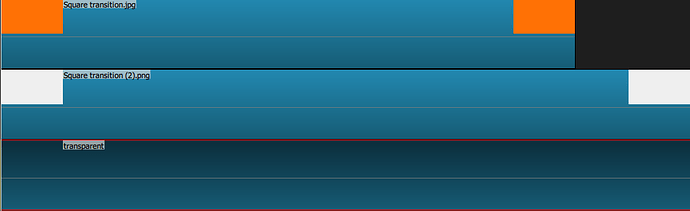I have a problem where I need to make a transition for my stream, but when the background is supposedly transparent it is black. Ive tried multiple tries to fix this but nothing has worked, chroma key and .mov.
(Black is supposed to be transparent and the next scene is supposed to be showing there). Any help would be great! Using the latest version of Shotcut and Streamlabs OBSChroma keying the black should work, but only if your clip is on track V2 or higher (not V1). The video on V1 will then show through where the black was. Just a thought…
When showing a screenshot itr always best to show the whole Shotcut window. That way people have a better idea of what might be going wrong.
Right I totally forgot about that!
(Video one is supposedly the transparent background in the background, V2 and V3 are the transition parts).Didn’t work sadly… do you think instead of keeping the background “Transparent” I should change it to something like green and chroma key that instead?
I don’t think Chroma Key will work on track V1.
When you exported the file which preset did you use? Was it Alpha->Quicktime-Animation? This works for me when I import it into OBS.
Putting a transparent clip on V1 is the wrong thing to do. You have to have something solid on V1 to show through when you chromakey out a colour of the clip in v2 or v3. Otherwise it will appear black. Try replacing the transparent clip with a colour clip (say blue) on V1. Then chromakey out a colour on V2 and the blue will show through. But don’t then put a solid clip on V3 because this will eclipse the lower tracks. Hope this helps.
Jon, the OP is trying to produce a video with a transparent background that he can then use in OBS, putting it above another video to perform a transition, so a solid color on V1 isn’t going to help him.
Quicktime animation. I have no idea why it isn’t working when it should, maybe it is just streamlabs or positioning of the key strokes… Do you think shapes being off the screen and coming in the screen would solve the black background?
OK, thanks, @elusien, I got the wrong end of the stick! sorry…
Tried chroma key too with a green background, still no difference, but I will keep on trying!
This topic was automatically closed after 90 days. New replies are no longer allowed.