If you’re not editing your home video, chances are you have lot of little clips that you’re editing. Given that you can’t box select, you are forced to click 100 times to get all the clips in an area in to your selection, it is incredibly frustating to misclick, lose your selection and not be able to undo it!
Selecting multiple clips at once.
- Click the first clip, then hold down Shift then click last clip.
- Deselect one clip from a multiple selection. Hold down CTRL then click on the clip you don’t want selected.
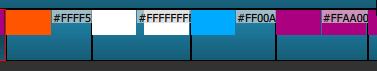
1 Like
Yeah, but that only works with single track for some reason, so it’s not very useful
1 Like
Put a temporary transparent clip in front of the set of 100 clips. Turn on Ripple and Ripple All Tracks. Then stretch the transparent clip. The 100 little clips after it will all move together. Turn on the Lock icon for any tracks that shouldn’t move. Delete the temporary transparent clip when done. It’s a hack, but it works for now.
2 Likes
This topic was automatically closed after 90 days. New replies are no longer allowed.