Hi,
I’m adding an .mp4 file to the timeline with proxy enabled but the proxy generation fails. Any ideas, I was thinking maybe VBR?
I can proxy with ffmpeg (extract from VS C#), with the following as an example on the same file:-
process.StartInfo.Arguments = " -y -i " + “\u0022” + src + “\u0022” + @" -vf scale=w=-2:h=360:flags=bicubic+accurate_rnd+full_chroma_inp+full_chroma_int -codec:v mpeg4 -g 5 -qscale:v 8 -c:a copy -y " + “\u0022” + dst + “\u0022”;
Here are the details from Shotcut 20.10.31
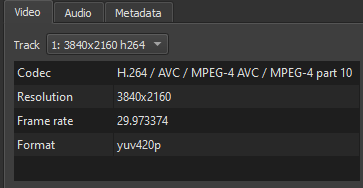
Job Log
ffmpeg version n4.2.4-7-gc9f3835b2b Copyright (c) 2000-2020 the FFmpeg developers
built with gcc 10.2.0 (Rev4, Built by MSYS2 project)
configuration: --prefix=/d/a/shotcut/shotcut/build/Shotcut --disable-static --disable-doc --enable-gpl --enable-version3 --enable-shared --enable-runtime-cpudetect --enable-libtheora --enable-libvorbis --enable-libmp3lame --enable-libx264 --enable-libx265 --enable-libvpx --enable-libopus --enable-libmfx
libavutil 56. 31.100 / 56. 31.100
libavcodec 58. 54.100 / 58. 54.100
libavformat 58. 29.100 / 58. 29.100
libavdevice 58. 8.100 / 58. 8.100
libavfilter 7. 57.100 / 7. 57.100
libswscale 5. 5.100 / 5. 5.100
libswresample 3. 5.100 / 3. 5.100
libpostproc 55. 5.100 / 55. 5.100
[mov,mp4,m4a,3gp,3g2,mj2 @ 000001b0dfa5b9c0] stream 0, timescale not set
[h264 @ 000001b0df904180] Reinit context to 3840x2160, pix_fmt: yuv420p
[mov,mp4,m4a,3gp,3g2,mj2 @ 000001b0dfa5b9c0] Stream #3: not enough frames to estimate rate; consider increasing probesize
[mov,mp4,m4a,3gp,3g2,mj2 @ 000001b0dfa5b9c0] decoding for stream 0 failed
Input #0, mov,mp4,m4a,3gp,3g2,mj2, from ‘C:/P0260061.MP4’:
Metadata:
major_brand : mp42
minor_version : 0
compatible_brands: mp42mp41isomiso2
creation_time : 2020-08-15T11:21:01.000000Z
artist : ANAFI-H0
title : Sat, 15 Aug 2020 12:21:01 +0100
date : 2020-08-15T12:21:01+01:00
make : Parrot
model : Anafi
encoder : PI04041
location :
com.apple.quicktime.artist: ANAFI-H0
com.apple.quicktime.title: Sat, 15 Aug 2020 12:21:01 +0100
com.apple.quicktime.creationdate: 2020-08-15T12:21:01+01:00
com.apple.quicktime.make: Parrot
com.apple.quicktime.model: Anafi
com.apple.quicktime.software: 1.6.8
com.apple.quicktime.location.ISO6709:
com.parrot.model.id: 0914
com.parrot.serial: PI04
com.parrot.build.id: anafi-4k-1.6.8
com.parrot.run.date: 2020-08-15T12:12:15+01:00
com.parrot.run.id: 14436B8C2023320A1
com.parrot.boot.id: C3A5094E7600750BF
com.parrot.video.mode: Standard
Duration: 00:04:59.09, start: 0.000000, bitrate: 99622 kb/s
Stream #0:0(eng): Video: h264 (Main), 1 reference frame (avc1 / 0x31637661), yuv420p(tv, bt709, left), 3840x2160 [SAR 1:1 DAR 16:9], 99140 kb/s, 29.97 fps, 29.97 tbr, 30k tbn, 59.94 tbc (default)
Metadata:
creation_time : 2020-08-15T11:21:01.000000Z
handler_name : DefaultVideo
Stream #0:1(eng): Data: none (mett / 0x7474656D), 27 kb/s (default)
Metadata:
creation_time : 2020-08-15T11:21:01.000000Z
handler_name : ParrotVideoMetadata
Stream #0:2(eng): Audio: aac (mp4a / 0x6134706D), 48000 Hz, stereo, fltp, 384 kb/s (default)
Metadata:
creation_time : 2020-08-15T11:21:01.000000Z
handler_name : DefaultAudio
Stream #0:3: Video: mjpeg (Baseline), 1 reference frame, yuvj420p(pc, bt470bg/unknown/unknown, center), 320x180 [SAR 1:1 DAR 16:9], 90k tbr, 90k tbn, 90k tbc (attached pic)
Stream mapping:
Stream #0:0 → #0:0 (h264 (native) → h264 (libx264))
Stream #0:3 → #0:1 (mjpeg (native) → h264 (libx264))
Stream #0:2 → #0:2 (aac (native) → ac3 (native))
Press [q] to stop, [?] for help
[Parsed_scale_1 @ 000001b0e1ffdb80] w:-2 h:720 flags:‘bicubic’ interl:0
[graph 1 input from stream 0:3 @ 000001b0e1ffce80] w:320 h:180 pixfmt:yuvj420p tb:1/90000 fr:90000/1 sar:1/1 sws_param:flags=2
[swscaler @ 000001b0e2001fc0] deprecated pixel format used, make sure you did set range correctly
[Parsed_scale_1 @ 000001b0e1ffdb80] w:320 h:180 fmt:yuvj420p sar:1/1 → w:1280 h:720 fmt:yuv420p sar:1/1 flags:0x4
[mp4 @ 000001b0df93f040] Frame rate very high for a muxer not efficiently supporting it.
Please consider specifying a lower framerate, a different muxer or -vsync 2
[libx264 @ 000001b0e13735c0] using SAR=1/1
[libx264 @ 000001b0e13735c0] MB rate (324000000) > level limit (16711680)
[libx264 @ 000001b0e13735c0] using cpu capabilities: MMX2 SSE2Fast SSSE3 SSE4.2 AVX FMA3 BMI2 AVX2
[libx264 @ 000001b0e13735c0] profile High, level 6.2, 4:2:0, 8-bit
[libx264 @ 000001b0e13735c0] 264 - core 159 r2991M 1771b55 - H.264/MPEG-4 AVC codec - Copyleft 2003-2019 - x264, the best H.264/AVC encoder - VideoLAN - options: cabac=1 ref=1 deblock=1:0:0 analyse=0x3:0x113 me=hex subme=2 psy=1 psy_rd=1.00:0.00 mixed_ref=0 me_range=16 chroma_me=1 trellis=0 8x8dct=1 cqm=0 deadzone=21,11 fast_pskip=1 chroma_qp_offset=0 threads=12 lookahead_threads=4 sliced_threads=0 nr=0 decimate=1 interlaced=0 bluray_compat=0 constrained_intra=0 bframes=0 weightp=0 keyint=1 keyint_min=1 scenecut=40 intra_refresh=0 rc=crf mbtree=0 crf=23.0 qcomp=0.60 qpmin=0 qpmax=69 qpstep=4 ip_ratio=1.40 aq=1:1.00
[h264 @ 000001b0e1376340] Reinit context to 3840x2160, pix_fmt: yuv420p
[graph_2_in_0_2 @ 000001b0e1ffdf80] tb:1/48000 samplefmt:fltp samplerate:48000 chlayout:0x3
[Parsed_scale_1 @ 000001b0e1ffe180] w:-2 h:720 flags:‘bicubic’ interl:0
[graph 0 input from stream 0:0 @ 000001b0e1ffe480] w:3840 h:2160 pixfmt:yuv420p tb:1/30000 fr:30000/1001 sar:1/1 sws_param:flags=2
[Parsed_scale_1 @ 000001b0e1ffe180] w:3840 h:2160 fmt:yuv420p sar:1/1 → w:1280 h:720 fmt:yuv420p sar:1/1 flags:0x4
[libx264 @ 000001b0e217f840] using SAR=1/1
[libx264 @ 000001b0e217f840] using cpu capabilities: MMX2 SSE2Fast SSSE3 SSE4.2 AVX FMA3 BMI2 AVX2
[libx264 @ 000001b0e217f840] profile High, level 3.1, 4:2:0, 8-bit
[libx264 @ 000001b0e217f840] 264 - core 159 r2991M 1771b55 - H.264/MPEG-4 AVC codec - Copyleft 2003-2019 - x264, the best H.264/AVC encoder - VideoLAN - options: cabac=1 ref=1 deblock=1:0:0 analyse=0x3:0x113 me=hex subme=2 psy=1 psy_rd=1.00:0.00 mixed_ref=0 me_range=16 chroma_me=1 trellis=0 8x8dct=1 cqm=0 deadzone=21,11 fast_pskip=1 chroma_qp_offset=0 threads=12 lookahead_threads=4 sliced_threads=0 nr=0 decimate=1 interlaced=0 bluray_compat=0 constrained_intra=0 bframes=0 weightp=0 keyint=1 keyint_min=1 scenecut=40 intra_refresh=0 rc=crf mbtree=0 crf=23.0 qcomp=0.60 qpmin=0 qpmax=69 qpstep=4 ip_ratio=1.40 aq=1:1.00
[mp4 @ 000001b0df93f040] Could not find tag for codec h264 in stream #1, codec not currently supported in container
Could not write header for output file #0 (incorrect codec parameters ?): Invalid argument
Error initializing output stream 0:0 –
[AVIOContext @ 000001b0df97f840] Statistics: 0 seeks, 0 writeouts
[AVIOContext @ 000001b0dfa5e2c0] Statistics: 8250733 bytes read, 1 seeks
Conversion failed!
Failed with exit code 1