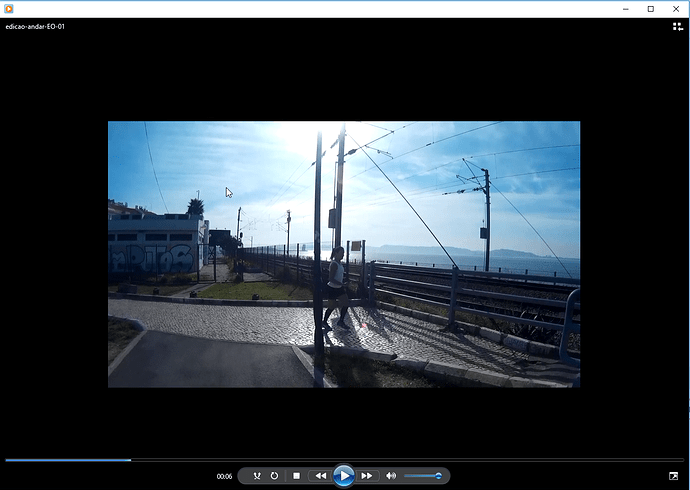Hello,
so my problem is hard to describe for a newbie like me.
First “Shortcut” did everything without any problem and after I exported videos there were still in the 16:9 Format and you could watch them in Full-screen without any Borders.
Now however every Video I try to save …or Export, is saved in a really strange Format.
The Video it self is really tiny and looks just incredibly stupid. Its still 16:9 but there are so big borders that Fullscreen looks like a small video.
I tried everything, saved it in different Codecs and as mp4, flv, mov, dh … etc. nothing helps
Same Action with Lightworks for example makes no problem
but I like Shortcut much more and I would really love to have it back to the normal.
What is the problem Need Help
Hi, did you had the music file first to the playlist before adding the video clips? If so, the music file will be used for the export defaults and the result will not be any good. Try to choose other export presets like YouTube and see what happens.
Hi. I’m experiencing the same. I updated from version 16.x to 17.03.02. It’s the first time I experienced this. What I do is cut a video export it. Then file > close and add a new video (drag&drop). Then the process repeats. It looks like some information is not resetted if I close a project. I will investigate further and report back.
It looks like it does’t matter if I use file>close or file>new. What works for me is: Editing files and just save the projects. Then if I’m done, close Shotcut and start a new instance. Then open each one and put it to the export queue. None of the videos had the black borders.
Just to tell that something like this happened to me and I don’t know why. I was just editing the same way I use to and when I exported the video it was 1920x1080 but with big black bars all around when opening with Windows Player or VLC.
After I close Shotcut and open the project file, Shotcut offered to repair the file which I let it do. I exported the video again and the black bars disapeared. I made a diff between the file here is and example of what changed before and after being repaired:
Before:
<producer id="producer0" title="Shotcut version 17.03.02" in="00:00:00.000" out="00:10:24.000">
<property name="length">00:10:24.034</property>
After:
<producer id="producer0" title="Shotcut version 17.03.02" in="00:00:00,000" out="00:10:24,000">
<property name="length">00:10:24,034</property>
The difference is with the change of a . (dot) to a , (coma) in all time references in the file. Maybe this isn’t related, I think this already happened in the last project I edited with the 17.03 Shotcut version.
What I remember is that the other time I didn’t exported the video within the same Shotcut session I was in when started the project, it was later that I did it after closed and shuting down the computer.
In addition to my previous posts. I also get the offer to repair the files if I load them.
It looks like the problem with the “corrupted” files is gone if I set my Windows locale to english. Before it was set to german.
I just reproduced the black bars problem after exporting the video. What I did was selecting my clips and add them to the playlist. Without saving the project by creating an mlt file I exported the video directly from the playlist and the resulting video had the black bars all around and still says that is a 1920x1080 video in the file properties.
The black bars are shown either with Windows Media player or VLC. Can someone try this and see if can also reproduce the problem to help being fixed? Thank you.