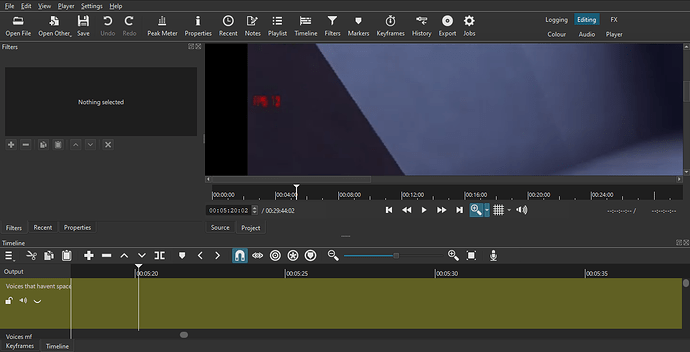Hello everyone,
today i was editing a video and i saw part of video its soo small that you need to zoom 200% to see properly so i searched up on google how to magnify a part of video i didnt see an actual answer then i came to forum and seached up an again i didnt find an actual answer soo i decided to wrote this can someone help me?
Sometimes you need to expand your word search because the word you chose - while not wrong - is simply not used much in the context of video. In video people tend to say in English “zoom”, “scale”, or “size”.
Add the Size, Position & Rotate video filter. Upon doing so, this very helpful message appears below the player:
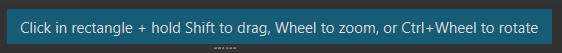
I recommend that you scroll the mouse wheel up to zoom in. Then click on the video area, hold Shift, left-click the mouse and keep it pressed, now drag to reposition the zoomed-in video.
ohh! i understand it now thank you dan for your answer my braincells didnt think like that thank you sooo much ![]()
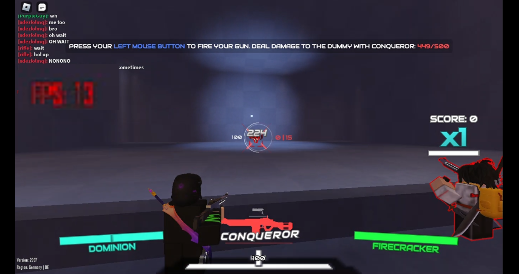
This topic was automatically closed after 90 days. New replies are no longer allowed.