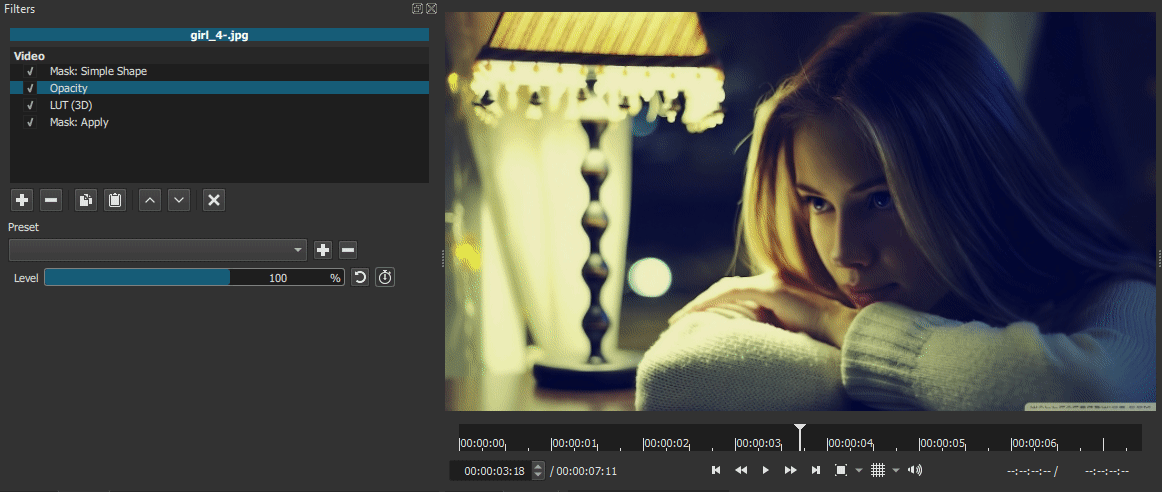shotcut
September 2, 2019, 9:48pm
1
You can reduce the intensity of a LUT (or any other filter) using filters in this order
Mask: Simple Shape with Width and Height = 100%Opacity (here is where you adjust intensity, including with keyframes)LUT (3D) (or other filters)Mask: Apply
Namna
December 17, 2021, 6:44am
2
@shotcut In your demo, the order is différent, LUT is before Opacity.
My error @Namna . I’m the one who edited the post
EDIT: Fixed. Thanks for noticing @Namna . I hate contradictions Ceci étant dit , it looks like it doesn’t matter if filters 2 and 3 are in a different order. I didn’t see any difference.
shotcut
December 17, 2021, 8:45pm
4
One affects the alpha channel while the other does not.
1 Like