I opened Shotcut program and all the files have gone missing. They do exist in the directory I have been using, but Shotcut seems to be unable to locate them now. What happened?
Your Shotcut settings were reset somehow. Not a big deal just use File > Open or drag from Explorer into Shotcut.
If this helps. When I click on any of the files in slideshow which went missing as directed, it goes right to the missing file. So - not lost but somehow it doesn’t see it??
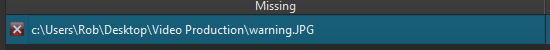
Double click on file and Shotcut goes right to the file in the slideshow:
![]()
You are not explaining it well. You need to double click the missing rows. You need to pick the file in the dialog that opens and click OK. You need to show in your screenshot the full Missing Files dialog that shows us you have substituted and resolved.
This topic was automatically closed after 90 days. New replies are no longer allowed.