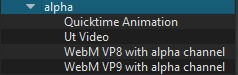I place a 10 second video on track one. On track two I place an image that has a transparent background. I set the image to last for 4 seconds fading in and out. I save this and have no problems, it works as it should with the video being there and the image fading in and out over the video.
But now I just want the image. I do everything exactly the same as above, only this time I delete the video on track one before saving the image with transparent background on track two. After saving this I lose the transparency. If I bring the saved image back and put it over a different video the image has a black background instead of transparent so it covers the video.
Am I doing something wrong, or is this just not possible the way I’m doing it?