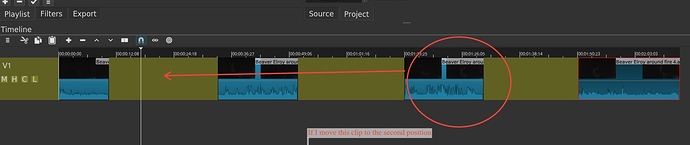Greetings:
I’m editing a bit of video that is laid out over three video tracks. I’m cutting, splicing, pasting, moving, dragging, and saving. I have zero filters and have done nothing other than just cut and move around. When dragging clips from one part of the video editing track to another, Shotcut will freeze yet continue to play audio. I have to force quit and then reopen. Sometimes this will happen when I play the video out of the project window.
Is there a log I can look at that might give some indications of why it is freezing?
Linux Mint 17.3 and AMD processor.
Thanks,
Steven
Logs cannot ever indicate the cause of a freeze/hang. The only thing you can do is run it in a debugger (gdb), and when it hangs, press Ctrl+C, and enter “thread apply all bt”.
I do not understand your description: [quote=“steven326223, post:1, topic:72”]
When dragging … freeze yet continue to play audio
[/quote]
It is impossible to be playing back at the same time you are dragging clips. If you somehow tricked it into doing that, try figure out what you did and avoid it. You can also not drag-n-drop clips to reorder them. That is actually quite difficult to do because you must have blank space (unless you are dragging to the end of the track). Use v16.06 of Shotcut and the new Cut, Seek, Paste technique described in the v16.06 release video.
Maybe you can make a screen capture of the problem.
Let me see if I can do a better job of explaining. Sorry for the earlier confusion. If I simply grab the circled clip and drag it to the empty space and let go, Shotcut will sometimes freeze. If I copy the clip and paste it in the empty space, it will sometimes freeze. If it will paste into the space and I can tap the spacebar to preview the footage, Shotcut will freeze but the audio will continue to play. The only thing I can do is X out and force close.
This seems to happen occasionally no matter what method I use. If there is any other information I can add to help, please let me know. Thanks!
Steven
Sorry, but I do not reproduce those issues. It sounds like something used in Shotcut UI (OpenGL used for the timeline, filters, and video display?) is incompatible with your system. I am very frustrated by the lack of predictability and determinism in some of the technology used by Shotcut. At this point, for something I cannot reproduce, I say either Shotcut works well for you, or it does not. You can try again in several months or a year and see if things got better. Or, if you are a developer, you can try to help.
Would a Select clip > Properties > Burger Menu > More Information… text on the source material be useful, just make sure that it isn’t an abitrary framerate, video or audio codec?
Or if Steven would share a project file saved just before the crash, with a description of the next step which makes Sc crash (just to make sure that it isn’t some operational error, which can be reproduced)?
I was able to finish the project and get it exported out. I’m going to go back and continue with the same project and see if there is something I might be able to pinpoint as the issue if there is one that is one that someone of my skill level can determine. I know is this particular project I was using larger files than I have in the past. Not sure if that is an indication but it was a difference between previous projects.
Should I stumble upon anything I will post. Thanks for your help.
Steven