Hi. I`m new to this forum, but I have used this program the enough time to see its potential; I mean, to me this is the best free editing program. I don´t know if developers already have plans for modify this, or if someone else has proposed this before, but I have this two “little” modifications for new versions.
These modifications are related to export frames. I use frequently this function so it´s useful o me; so first I would like that function, had a keyboard shortcut (can be for instance, Ctrl+F); second, i would like that default export type of file were JPG instead PNG.
So, please modify that to make this program a little better.
Thanks for your attention and apologize my bad english.
Hi @camilogil
There is already a keyboard shortcut for Export Frame
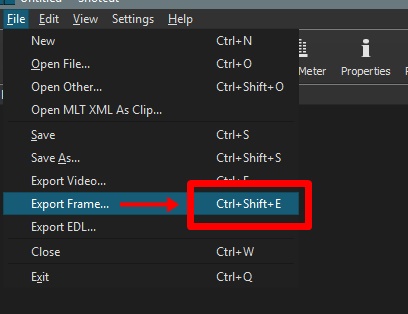
You can do that already. Just save it as something “.jpg”
Thanks for answer. Well, but then maybe there will be a kind of bug; at least in spanish version of shotcut (what I use), because neither that shortcut appears, nor works that combination of keys; they do nothing on this version.
Ok that worked, but first of all, knowing that jpg is more popular format than png to store pics (or in this case, snapshots) I think it must be the default format. Besides i don´t like have to add extension everytime export any frame (that in sometimes can be hundreds) is not comfortable nor practical. Is more comfortable just write any name quickly (I use a sequence of numbers for instance) without have to think on the extension (because I already know there is set the right one to me)… Please help to lazy boys like me …
You’re right. I switched to a few languages and the Export frame shortcut works in all the languages I tried, except Spanish.
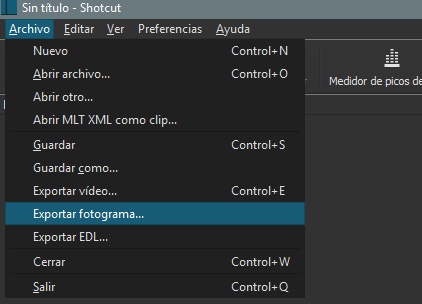
No. Png is appropriate as the default because it is higher quality than jpg. Most people doing video editing want images saved in png especially if they will bring those images back to work with in the editing project. Also, png can save the alpha channel (transparent background). Jpg cannot save the alpha channel.
Ok, that could be possible; but some time ago, I “experimented” by saving several snapshot (on another program; even, I guess it was on Paint), using png format, just to discover, that when i tried to open those saved images, they opened bad, like if it was a negative of them or something, so after that I began to distrust on that format to store pictures. Besides, as far as I know, none snapshot coming from a video, comes with alpha channel; maybe from a gif file but I guess this app is mainly made to edit video and not gif files.
But anyway, as I understand what your saying, the fact is that shotcut users use png format more than jpg format, as snapshot format; so if that is true, there´s nothing more to plead about it.
Just to add I would think PNG is the best default option too exactly because of @drm’s reasons.
This topic was automatically closed after 90 days. New replies are no longer allowed.