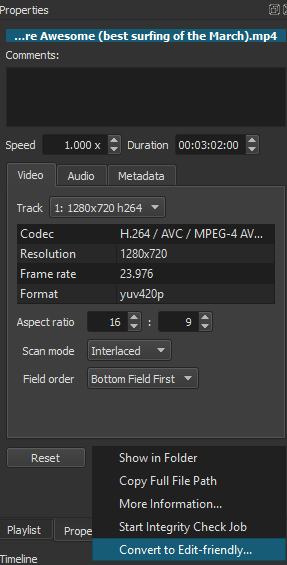Regardless if I add the lens correction filter to several clips or to the entire video track, Shotcut will fail to export my project. This renders the filter useless for my needs so I’m not sure if this is isolated to my project or if other users are experiencing failed exports when the project includes this filter.
-----Job log----
[h264 @ 000000002aa10760] Reinit context to 3840x2160, pix_fmt: yuvj420p
[producer avformat] audio: total_streams 1 max_stream 1 total_channels 2 max_channels 2
[producer avformat] E:/Southeast Asia Videos/DJI_20180310_130952.mp4
checking VFR: pkt.duration 4308
[producer avformat] E:/Southeast Asia Videos/DJI_20180310_130952.mp4
checking VFR: pkt.duration 2999
[producer avformat] E:/Southeast Asia Videos/DJI_20180310_130952.mp4
checking VFR: pkt.duration 2998
[producer avformat] E:/Southeast Asia Videos/DJI_20180310_130952.mp4
checking VFR: pkt.duration 3000
[h264 @ 00000000277993a0] Reinit context to 3840x2160, pix_fmt: yuvj420p
Current Frame: 381, percentage: 1
[producer avformat] E:/Southeast Asia Videos/DJI_20180310_125934.mp4
checking VFR: pkt.duration 3910
[producer avformat] E:/Southeast Asia Videos/DJI_20180310_125934.mp4
checking VFR: pkt.duration 2998
[producer avformat] E:/Southeast Asia Videos/DJI_20180310_125934.mp4
checking VFR: pkt.duration 3000
[producer avformat] E:/Southeast Asia Videos/DJI_20180310_125934.mp4
checking VFR: pkt.duration 2997
[h264 @ 000000002aa0fdc0] Reinit context to 3840x2160, pix_fmt: yuvj420p
Failed with exit code -1073741819
-----Header XML-----
<profile sample_aspect_num="1" frame_rate_num="20025000" display_aspect_den="720" colorspace="709" progressive="1" description="automatic" display_aspect_num="1280" width="1280" sample_aspect_den="1" frame_rate_den="668423" height="720"/>
<consumer real_time="-1" height="720" ar="48000" progressive="1" acodec="aac" threads="0" deinterlace_method="yadif" f="mp4" g="15" crf="21" aspect="1.77778" mlt_service="avformat" preset="fast" top_field_first="2" bf="2" frame_rate_den="1001" ab="384k" frame_rate_num="30000" vcodec="libx264" width="1280" movflags="+faststart" target="E:/Southeast Asia Videos/Exported Asia Video/Asia video 8 (Lens Correction).mp4" rescale="bilinear"/>
-----Example failed clip XML-----
<producer title="Anonymous Submission" out="00:02:44.795" in="00:00:00.000" id="producer13">
<property name="length">00:02:44.829</property>
<property name="eof">pause</property>
<property name="resource">E:/Southeast Asia Videos/DJI_20180310_125934.mp4</property>
<property name="audio_index">1</property>
<property name="video_index">0</property>
<property name="mute_on_pause">0</property>
<property name="mlt_service">avformat-novalidate</property>
<property name="seekable">1</property>
<property name="aspect_ratio">1</property>
<property name="shotcut:hash">ac2fbfdd34264fea7e64f476aa7b19eb</property>
<property name="global_feed">1</property>
<property name="xml">was here</property>
</producer>