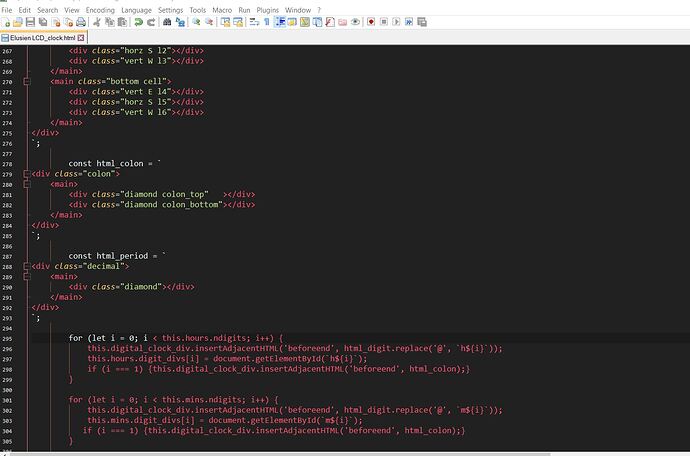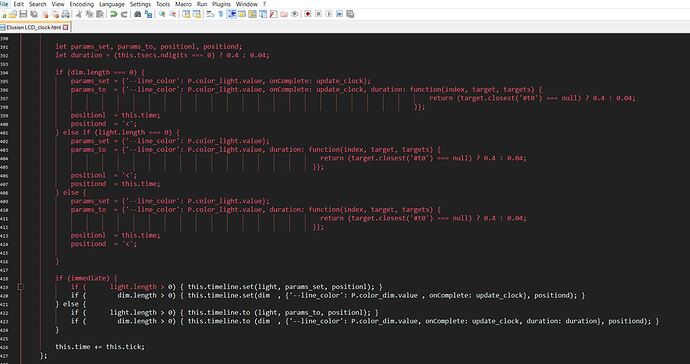Having followed this thread recently:
It reminded me of an HTML/CSS/Javascript project I did a while back - an LCD clock. Unfortunately it is a bit laggy, so not useful for creating videos where you need frame-accurate timing. Recording it as a browser source in OBS Studio on my (empty) PC it lags about 66 seconds over a 60-minute period. I compensate for this when using it in Shotcut by adding a Time-Remap filter to it and this works quite well.
Each of the digits of the clock are made of 7 line segments, top, bottom, middle and 2 on each side. Each line is animated separately which means you get a realistic animation, rather than using single characters and animating those which gives a false-looking animation for a digital clock. See the short video below.
The HTML file is below, just remove the ‘.txt’ suffix and run it in a browser and use screen-recording software, like Sharex, to record it.
Or, run it as a “Browser Source” in OBS Studio, recording the animation and then open this clip in Shotcut.
LCD_clock.html.txt (22.2 KB)
It is available as a public pen on codepen here: