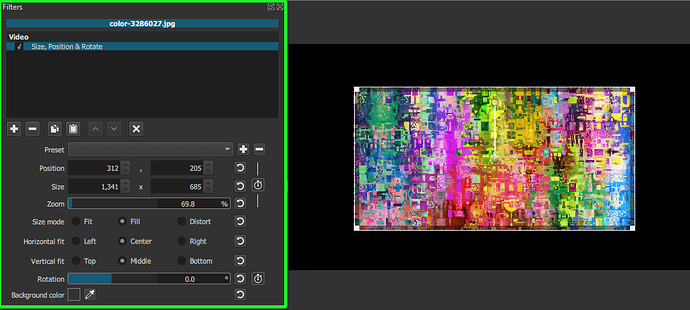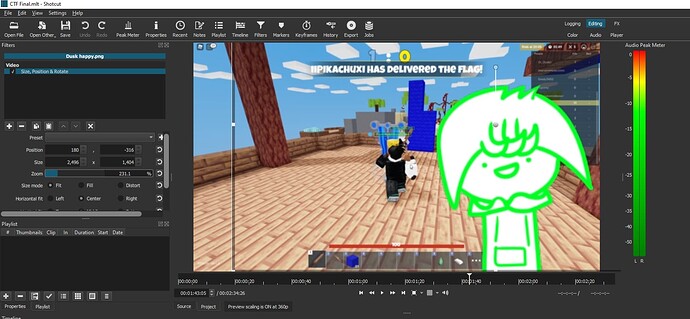I’m having some issues on the keyframes, and how it got exported. When editing, I made the picture big and made it to be on the right, then keyframed it to slide in the video ( I didn’t use the preset, because I wanted to adjust the size of the picture), but when exported it for some reason got smaller, please tell me why if you know.
From your two screenshots, it’s clear they are not from the same exact time.
From these two times, can you share a screenshot of your settings on the filter panel of this image?
what do you mean by “filter panel”? I have no idea what that is, also idk if this helps clear things out, but even if they were different frames, the size of the image is the same (I mean like, when the keyframes come in), on each side, just except that the video has a smaller image, while in the editer the image is decently big
Try changing size mode to Fill.
Fit is for when you do not want the image to be zoomed past the original image resolution size.
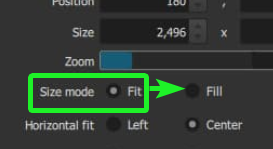
Ok I’ll try, if it doesn’t work I’ll reply again, but other than that, thank you!
This topic was automatically closed after 90 days. New replies are no longer allowed.