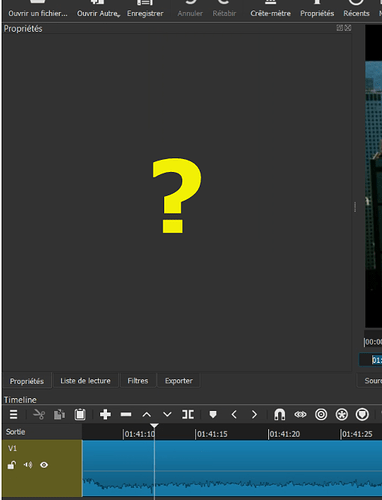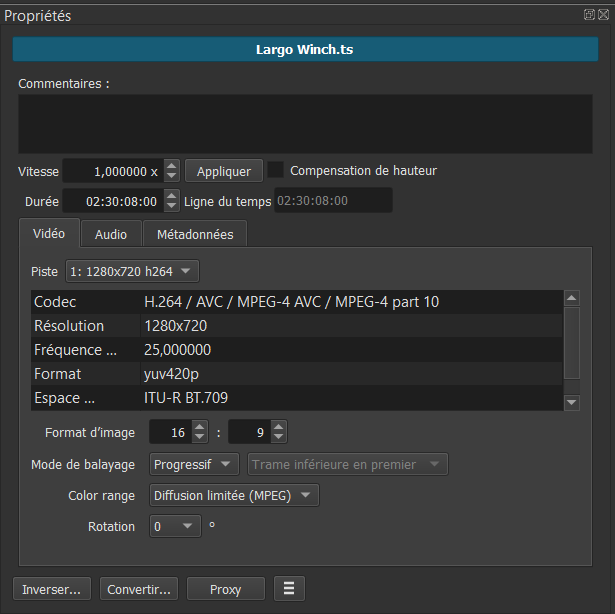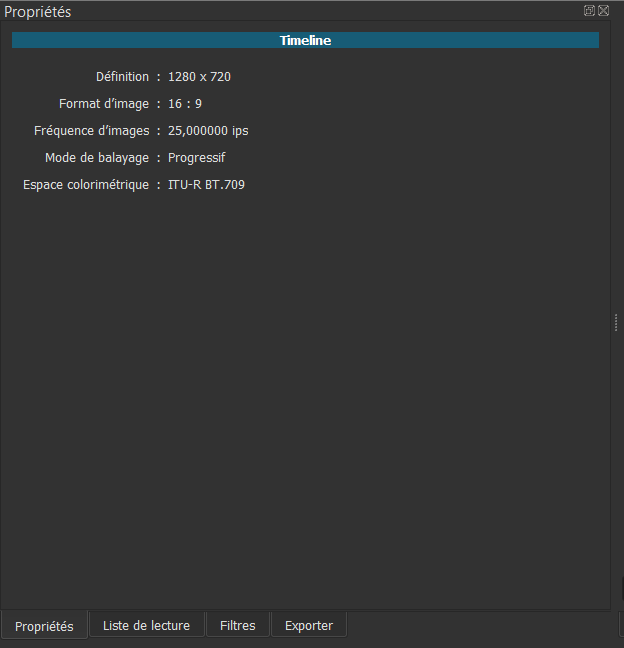Hi,
I am removing a sequence from a clip, but I have issues with the preview function when used at image per image level (so I can make a clear cut at the right moment). Going forward and backward doesn’t give the same preview at all, which makes it impossible to find the right moment unless I manage to find it out with the audio, which is not always helpful if it is silent.
Has anyone met with the same preview issue? I do think this should be fixed urgently, unless it comes from my laptop of course. I’m OK to share details about it, but I don’t know what is relevant in this matter, please let me know.
Thanks
Signe
Hi @Signe2022
Works fine for me
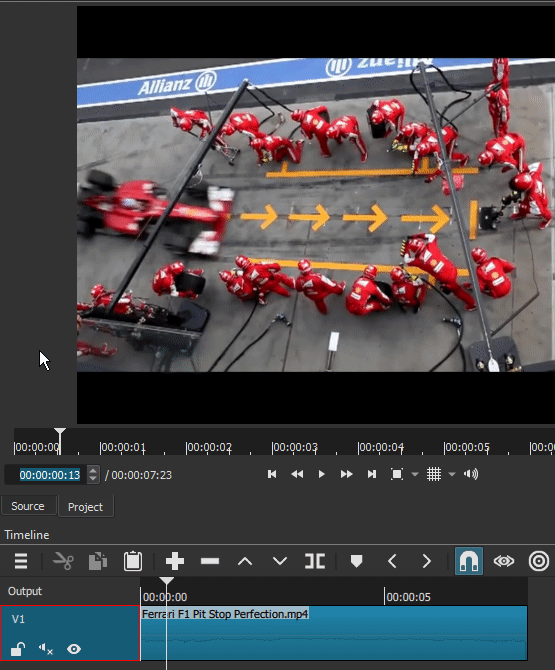
Can you be more specific and explain what you mean when you say:
Going forward and backward doesn’t give the same preview at all
Also, please comply to the instructions you saw when posting in the Bug category and tell us what version of Shotcut you use and what is the operating system on your computer.
This is usually a sign of variable frame rate video files, usually created by cell phones. Shotcut usually prompts to “Convert to Edit-Friendly” if it detects such files. Videos can also be manually converted from the menu on the Properties panel. This converts variable frame rate into constant frame rate. This is the first thing to try before diagnosing further, as variable frame rate video by nature is unreliable for frame-accurate seeking.
I agree - either variable frame rate or some other reason that the file does not seek accurately. Please convert the file using Shotcut’s convert feature and report back if it works better.
Thanks Austin and Brian for your insights.
The thing is that it is not a cellphone shot, it is a recording of a TV stream via Captvty. Therefore the original source is 25 fps (Edit: this is French TV - I think the frame rate can vary according to country). In this case what format do you think I should convert it to? I thought it would be the perfect frame rate to view on a PC.
This is a video of the issue: Microsoft OneDrive - Access files anywhere. Create docs with free Office Online.
- moving forward the buildings appear at 01.41.11.23
- moving backward the buildings disappear at 01.41.10.00
Thanks for your help!
Can you share your clip properties?
Just click on any clip with this panel.
Then click on Output (Sortie in French) showing this same panel.
There is still a good chance the source videos are variable frame rate. Many screen recording applications make VFR files, for example. VFR is not limited to just cell phones.
If “Convert to Edit-Friendly” does not fix the issue, then we have a problem that code can attempt to fix.
Thanks to both of you.
My source file is a .ts.
Here are the properties of clip 1:
Here are the properties of the output:
I don’t really see to which format I should convert for an edit-friendly file - sorry I’m new to Shortcut.
Hope this helps.
TS files most definitely need conversion. Even if the codec isn’t using variable frame rate, the TS container demuxer is still glitchy.
On the Properties panel, there is a Convertir button. The “Good” setting should be sufficient.
Thanks, it works!
This topic was automatically closed after 89 days. New replies are no longer allowed.