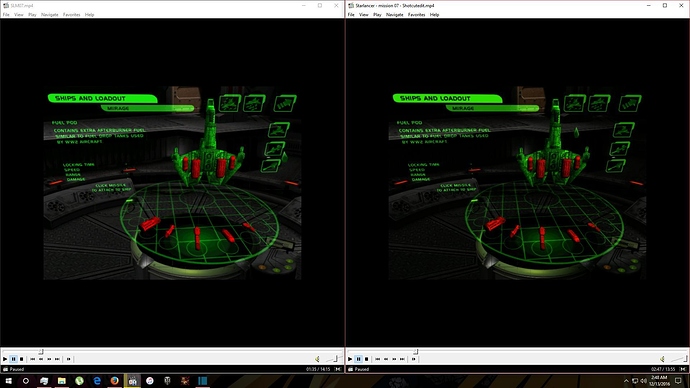So I’ve gotten into using shotcut in order to edit videos files for my (nearly complete playthrough of Starlancer. While I have heard about “lossless” editing I doubt it is on par with what is called “direct stream”. I don’t have a big issue with that, however I’ve noticed the overall picture is a tad darker after editing. I would like to minimize any loss to quality after editing before running it through handbrake. So, my question is is there any chance there may be an option or setting that is making it unusually darker than the source? Starlancer takes place in the dead of space so most of the light sources are either the sun, engines or people shooting at you…maybe a contrast issue I am overlooking? Also is there any advice to minimize any form of loss overall from the source? Yes I’ve manually inputted the source frame rate after selecting “lossless” h264 and bumping up the quality to 100 from the apparent default 60.
A screenshot is below. To the left we have the untouched file and to the right is post-shotcut with "lossless h.264/ 100% quality. I didn’t touch any other values so it may be a tad obvious to you guys. You can see the “floor” panel practically black in the right screenshot.
One last thing that I noted. Before exporting there are two options in settings>player>gamma> the 1st is "sRGB (Computer) and the 2nd is REC. 709 (TV). It’s set to default on RGB and it appears identical to the source file, however when I export it over it seems to mirror the second option for some reason.