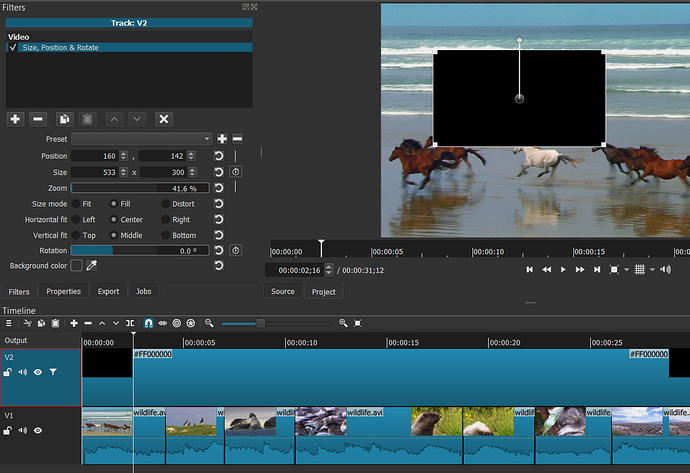Windows 10 Pro
Ver 20.11.28
I occasionally add a video track with a black screen then resize the track to only cover a specific area in the video track which is below. This has worked fine till I upgraded to 20.11.28. Now resizing has no effect. The entire screen is still blacked out. I reverted back to ver 20.09.27 to fix this issue. I’m sure there are better ways to achieve the desired result but I’m still learning.
I will add that I don’t like the menu changes but I can live with that if this “size, position, rotate” issue was working.
I’m not a Shotcut expert so don’t flame me because you think you’re better than me.