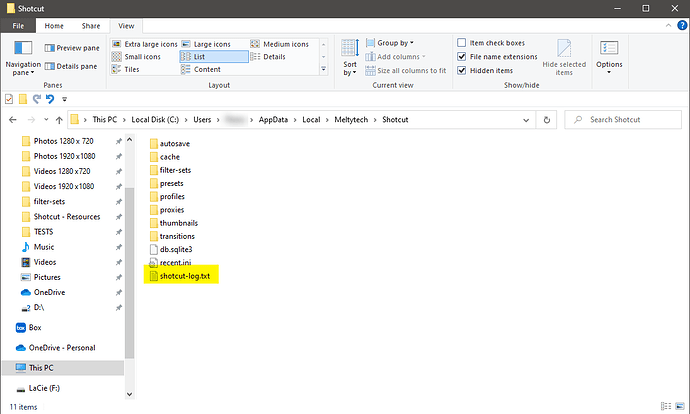What is your operating system?
Windows 11 64bit
Ryzen 7900x
64GIG Ram
M-Audio Mbox2
Nvidia 3060TI
What is your Shotcut version (see Help > About Shotcut)?
23.06.14
Can you repeat the problem? If so, what are the steps?
Shotcut crashes about 1 out of 10 times when just dragging clips around the timeline, it’s never been this bad until the last 2 versions. It’s always happened here and there, but never this often.
Is there any way to generate crash logs or something so this could be checked? It’s pretty nuts.
Right after a crash (before you restart Shotcut), go to the App Data Directory
C:\Users\#Your user Name#\AppData\Local\Meltytech\Shotcut
You’ll find a shotcut-log.txt file.
Upload a copy of the file on the forum so competent people can study it.
If Shotcut crashes that often you can add the App Data folder to your Quick Access list in Explorer.
shotcut-log.txt (37.3 KB)
Log attached.
Please save me 
This log rarely helps with crashes. The only way to get a proper crash report is by downloading the SDK that includes a debug build. Then, when it crashes it produces a shotcut.RPT file in the same folder as the shotcut.exe.