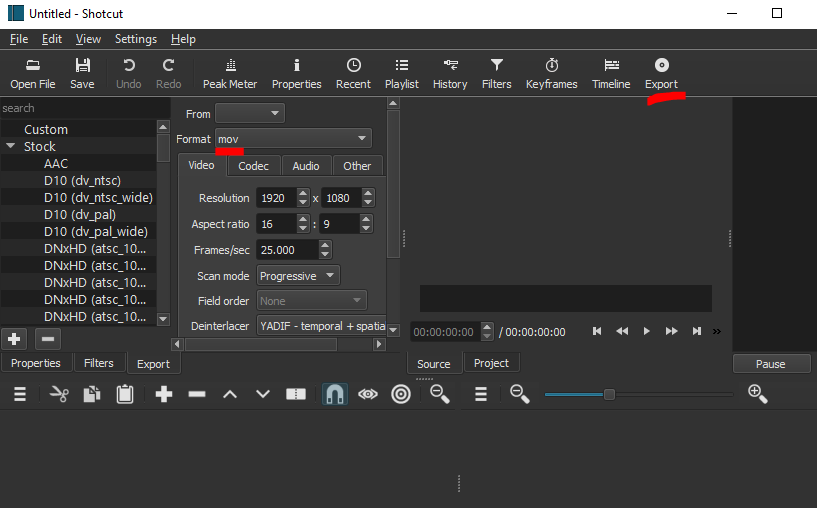I’m pretty new to this shotcut thing and I’ve noticed that whenever I edit a video it saves the file as a MLT file. I can’t play MLT on my computer as I’m running Windows 10. I was just wondering if anyone knows how to change it or if it’s possible to change it. And if you can’t change it how do you suppose I should go about converting it?
mlt is your project file. Under export you can either use your own export settings or choose from a preset, but .mov is not among them at least from what I can see. Does it have to be a mov for any particular reason?
All the DNxHD presets export to mov. Also the two intermediate/ProRes presets export to mov as well.
In the export widget, you can select the output video container in “format”
You can use one of the icons below this post to mark is as the accepted answer if this solves it for you.
Here’s a video about how to get to the export menu, if that’s unclear:
And here’s a gif:
2 Likes
Thank you so much, was looking all around for that. You are a rock star!