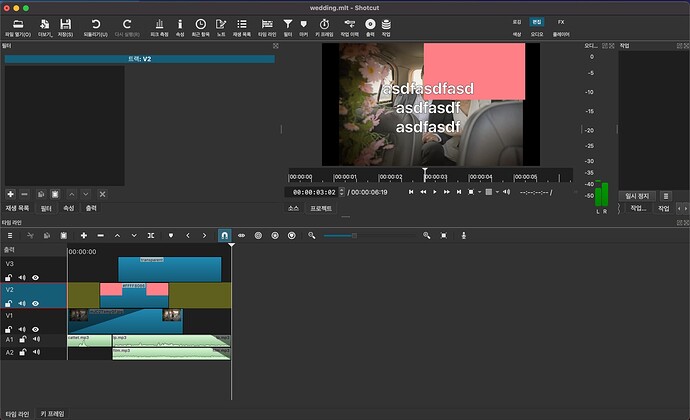I want to use the shotcut as a command line in MacBook, but I don’t know how to use it.
You want to run a command using shellscript in php to automatically export it.
Even I want to know this, in fact, I also want to know the possibilities of shotcut that can be done by command line. Is there any full tutorial on it?
You need to use something lower level than Shotcut such as melt or ffmpeg both of which are included under Shotcut.app/Contents/MacOS.
Is there a way to render the mlt file extracted by shotcut using melt in cli? If so, which document should I refer to?
Melt is described on the webpage below. Warning - it isn’t the best documentation.
- View the export job XML. It has an additional
<consumer>element used to set the output file and options. - Save it to a file with a .mlt or .xml extension.
- Give the file name as a command line argument to
melt.
If you want to use the project file without using Export, consult the export XML for the options used in the <consumer> tag. Supply these to the melt command line after “-consumer avformat”
All the MLT docs are here: MLT - Documentation
Just reading melt’s doc will not take you far until you understand the rest of it.
I want to make a video like this and render it in cli. However, when rendered using the command
‘melt test.mlt consumer -avformat:out.mp4’,
the background of the text is not transparent. What should I do?
Thank you for always helping me.
This topic was automatically closed after 90 days. New replies are no longer allowed.