I did an update that deprecated the Rotate and Scale filter and made me lose several hours of work on a large video, since I used the Rotate and Scale filter dozens of times across multiple videos and photos. The existing Rotate And Scale filters had their x and y coordinates completely screwed up. Is there any way to revert to a previous version so I don’t have to redo every iteration of Rotate and Scale?
You can keep the latest version installed so you have access to all the new features.
In addition, you can download and use portable versions (no install) of any or all the previous releases.
I think the last Shotcut version with the Rotate and Scale filter was v20.07.11
You can get it here.
If you want any other version, go here and browse the pages.
If you are on Windows, download the .zip file instead of the .exe file
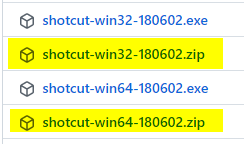
Unzip the file, open the resulting folder and double-click on the shotcut.exe file to launch that version of Shotcut.
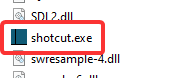
Did you make a backup copy of the file anywhere?
I’m guessing that you clicked save after discovering what happened after upgrading. If you didn’t save your file, installing the previous Shotcut version you had will put you back where you need to be.
In the future, I highly suggest using File > Save As. This allows you to save each revision of your project to a new file name.
Example:
- Filedatetime01.mlt
- Filedatetime02.mlt
- Filedatetime03.mlt
This topic was automatically closed after 90 days. New replies are no longer allowed.