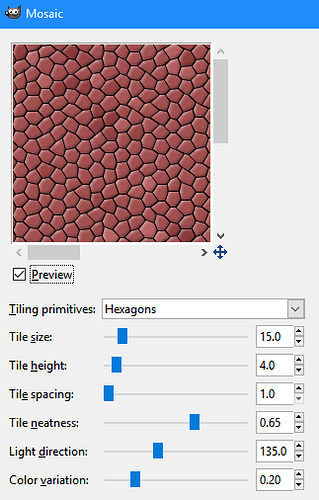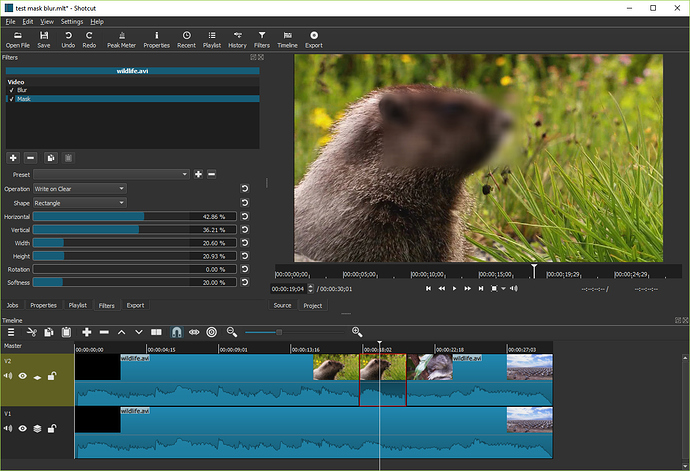I created a mosaic filter. Testing welcome.
mosaic.zip (2.0 KB)
Will try it tonight !
Is it applied to a zone? Or all image?
Thank you, brian, awesome job!
I’ve installed the mosaic filter by unzip the ‘mosaic’ folder to shortcut\qml\filters.After successfully installing the mosaic filter, I can see the mosaic filter in video filters.
I applied the mosaic filter to a clip, it turns out the whole image is pixelated, that’s cool.But if I want to apply mosaic to a zone, what should I do next?I’ve tried adding a mask filter, but it seems didn’t work.
@holly Please provide a screenshot that shows the Timeline and Filters with the clip with the Mosaic selected in the Timeline.
I installed the Mosaic filter. Did some testing with it. It’s useful mainly for hiding features. Which is what the OP of this thread wanted.
It might be nicer if the filter had more parameters like the Mosaic filter that’s included with Gimp. Might make the filter more “artistic”.
Did a small test with the the mosaic filter and the mask filter to hide features. Seems to work well.

I must admit the ‘Mask’ filter hasn’t clicked with me yet, not that I’ll ever have much use for it - but I took a look and just couldn’t figure out how to use it.
Brian and I already had a discussion on the Github pull request about whether Mosaic implies something more artistic (exact same words). Since Premiere and Avid both have Mosaic filters that simply pixelate, I decided “Mosaic” is fine.
That’s cool.
The screenshot on the v18.01 blog post shows the most simple example of the mask showing only a triangular portion of V2 atop V1. This screenshot shows how to use Mask to confine all filters above it to the shape(s) you specify:
I wrote “shape(s)” because you can include multiple instances of the Mask filter and use the Operation field to describe how the shapes combine. It is a crude way to make a non-simple shape. The engine has a masking filter where you can draw shapes using bezier curves for future integration.
OK thanks, I was expecting mask region could be drawn over an area of the image and then a filter applied to that region.
I see that the mask can’t be seen at all until there’s a filter applied [to it]. Positioning is a tad laborious atm.
This is a common enough need that it would be nice if somebody would publish a tutorial video. Any volunteers?
Aside from blurring out (or pixelating) a fixed region, what other uses does a static mask have, Brian?
I guess you can use it for a picture-in-picture effect as shown here:
I actually didn’t know what it was useful for until I saw it used in this thread ![]()
It will be more useful if it could track an object.
But I’d assume you and Dan would have already thought about that being possible for the future.
Once keyframe is added, this mosaic filter can also used to create dynamic transition.
You can make a fancy PIP effect with Mask.
https://streamable.com/vxr12
As @dipensan said, I think that keyframe will be the solution for that. There are face detect and object tracking technologies out there. But I don’t think the effort would be worth the benefit.
This filter only writes into the alpha channel of the video, which is the transparency information. Therefore, it only shows results when compositing two video tracks on the Timeline.
I added the same video into Timeline twice and applied mosaic and mast filter to the video in the above track, then I saw the effect of mask filter. It worked, thanks!
Before I read the release note, I only added one video into the Timeline, as a result, mask filter couldn’t work.
Cool, but tracking would be easier (DVR does tracking  )
)