I want to show a movie clip in a smaller size, kind of like Picture-in-picture.
I tried both Rotate & Scale, and Size & Position, but neither seem to do it.
Thanks
I want to show a movie clip in a smaller size, kind of like Picture-in-picture.
I tried both Rotate & Scale, and Size & Position, but neither seem to do it.
Thanks
Not sure what you’re trying to do.
If you use the SP or RS filers to scale a video or image, when you export it, this is what it will look like. The video will export at the resolution of the project.
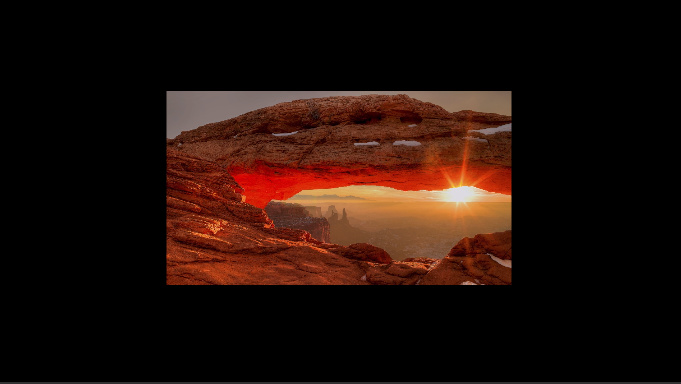
If you want to make a smaller resolution video then you need to set the resolution before exporting, in the export panel. A 960X540 resolution will export a video scaled to 960 by 540 pixels

This is what I am trying to do:
But based on what you explained, I guess I’ll first render each of the video clips to a smaller resolution, then I’ll bring them in the main project.
You didn’t explain what you wanted in detail. You can do what you want easily using SP or RS filters.
I used RS. 3 video clips scaled to 45% positioned with XY offset on V5, V4. and V3. The png’s are on V2.
It didn’t work 
Although the video clips I rendered them at 640x480 once inside the main project, they grew up to 1920x1080.
And again, using the S&P filter didn’t help.
For what you want to do you don’t need to render the videos.
Add the video’s to your project. Put each one on a track. Png’s on the lowest track. Use RS or SP filters to size the video’s.
This demo is 3 segments of a 1280X720 video clip on 3 tracks, sized and positioned with the RS filter. Png’s on V2 with overlap transitions.
I appreciate all the work sauron.
I’ll try that.
Yes!
Now it’s working!
Thanks a whole bunch again sauron!
This topic was automatically closed after 90 days. New replies are no longer allowed.