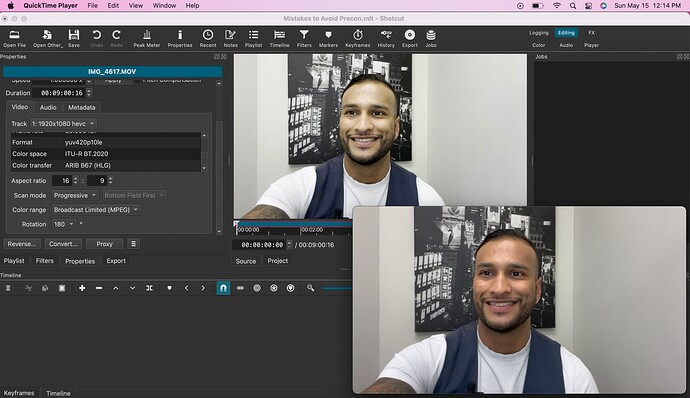What is your operating system?
MacOS 12.2.1
What is your Shotcut version (see Help > About Shotcut)? Is it 32-bit?
22.04.25
Can you repeat the problem? If so, what are the steps?
(Please be specific and use the names as seen in Shotcut, preferably English. Include a screenshot or screen recording if you can. Also, you can attach logs from either View > Application Log or right-click a job and choose View Log.)
I’m importing a video shot with my iPhone 13 pro, and when the imported video has a drastic change in color than the original video. I took a side by side screenshot of Shotcut and Quicktime player to show the difference.
Is there a way to resolve this?