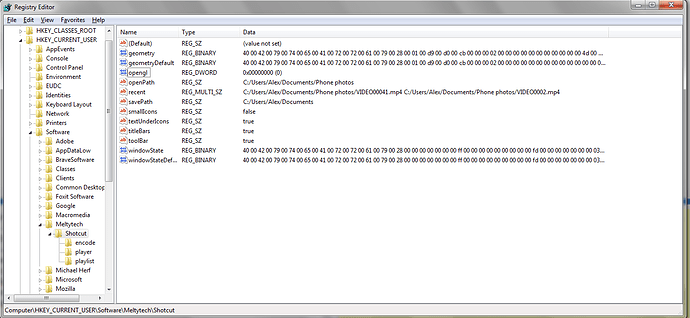I got it working following this post My Shotcut only has a white screen
I added an entry to my registry as a DWORD opengl=0x000000(0) and Shotcut works perfectly thank you very much!
Steps for anyone else having this problem:
0. close the non-performing installation
-
Open RegEdit (from start menu, type RegEdit into the Search programs and files field. Hit return)
-
In RegEdit expand HKEY_CURRENT_USER
there should be a subfolder titled Software expand this
then another subfolder titled Meltytech expand this
in which there should be another subfolder titled Shotcut
-
Select this Shotcut folder.
The details pane should show the list of keys in the folder.
Check - is the opengl key already there? If so, is it zero? 0x000000(0)?
If not, open the key by clicking on the title opengl and change the value to 0.
Then OK and close Regedit, relaunch Shotcut
If the opengl key is not present, create it as a DWORD:
from the RegEdit menu bar click Edit
then New
then from the pop-out menu select DWORD
in the new DWORD entry, just type in the word opengl
the default value is 0 so you don’t need to change that - just type opengl
then press return and close RegEdit.
Then relaunch Shotcut.
My newly repaired installation took a minute or two to respond but did, and works perfectly.