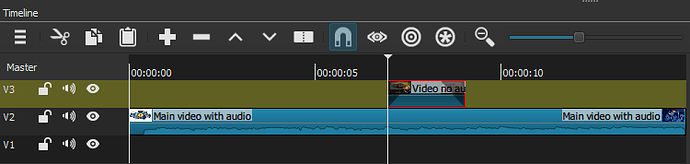I have a main video that has audio and I would like to add a short video clip that doesn’t have it’s own audio but I would like the audio from the main video to keep going. When I add the clip, I’d like it to have a transition so I drag the clip over the end of the main video which gives me the transition in the front but a blank gap in video (not audio) behind the clip. If I try to fix the gap, the audio then doesn’t match the video (video is of a person talking). Can I have the best of both worlds here - a video clip that transitions in and out without negatively impacting the audio in the main video?
Thanks so much!