You potentially have 50 different video files with all different frame rates, and variable frame rates. By default Shotcut is in Automatic video mode, and the first file you import determines your video mode for that entire project. Other files with other video modes can cause seeking issues.
Shotcut attempts to notify you to convert files to Edit-friendly. This creates a new video of the original video file.
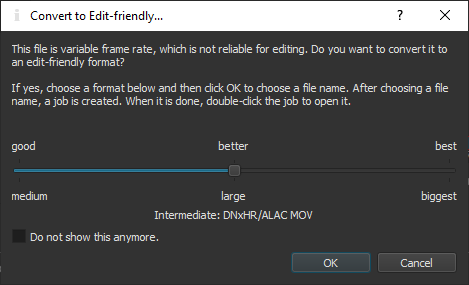
Click on any clip, the click Properties. This will show you the frame rate, and if variable, Shotcut will show “variable” next to the frame rate value. You can still convert this file over to Edit-friendly from here by clicking on Covert.
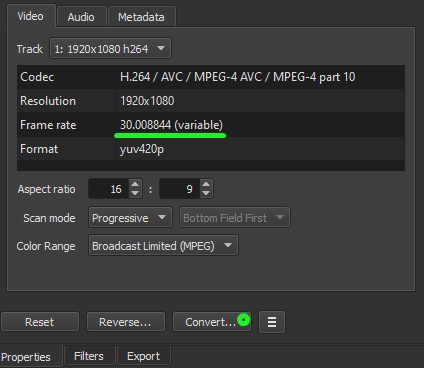
![]()
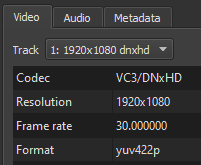
To check your current video mode, click on Master (in the timeline) then Properties.